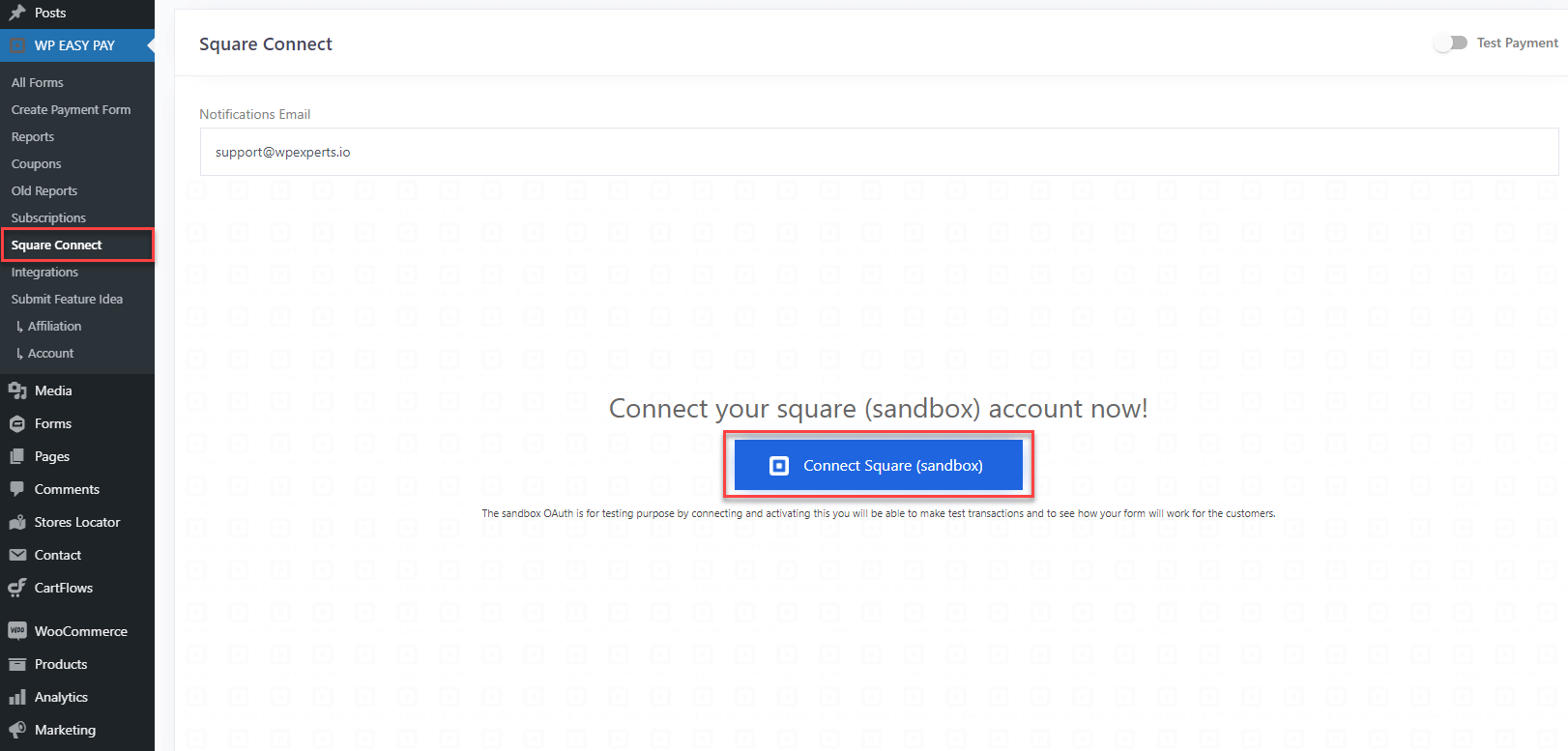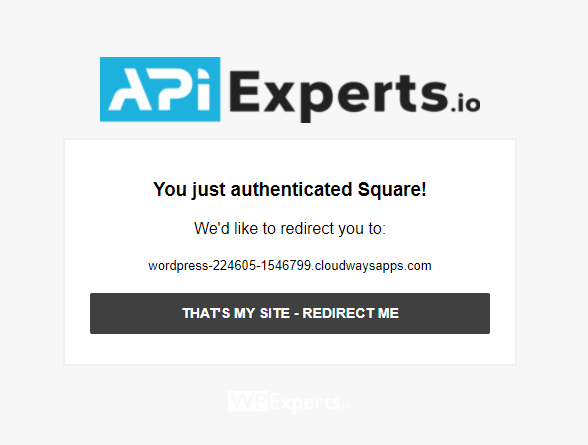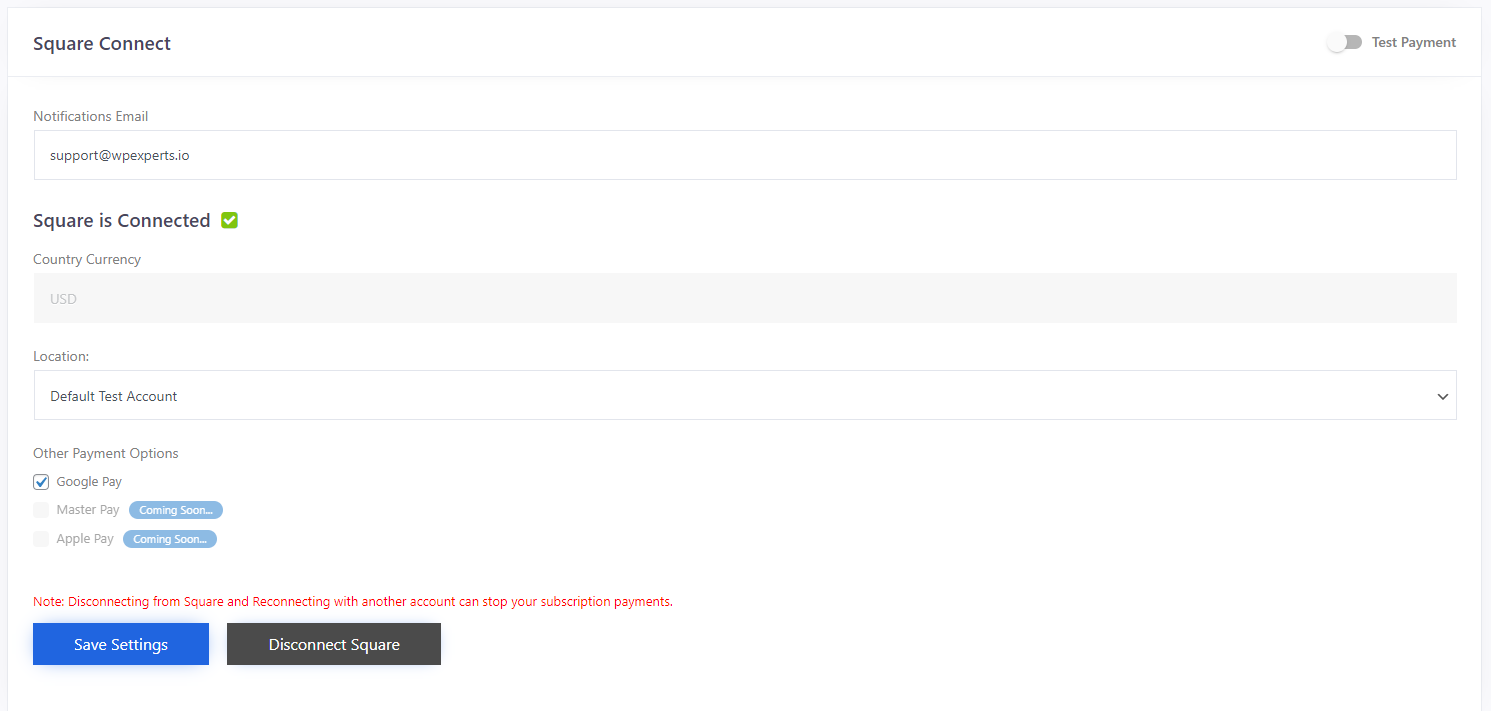- Go to Square Connect.
- Enter Notification Email.
- Select Test Payment Type.
- Open Square Sandbox Dashboard in a new tab.
- Click on the ‘Connect Square (sandbox)’ button.
- You will be redirected to the next page.
- Click Redirect Me.
- Select location “Default Test Account”.
- Enable Google Pay(optional).
- Enable Apple Pay(optional).
- Click Save Settings.