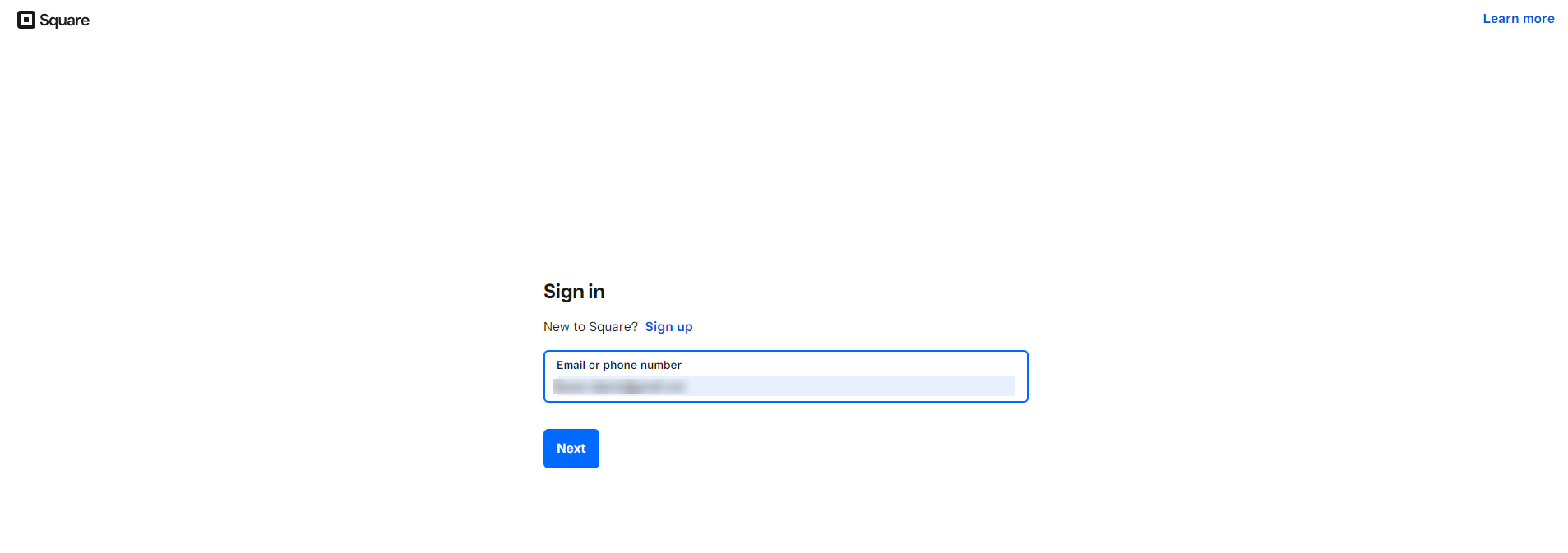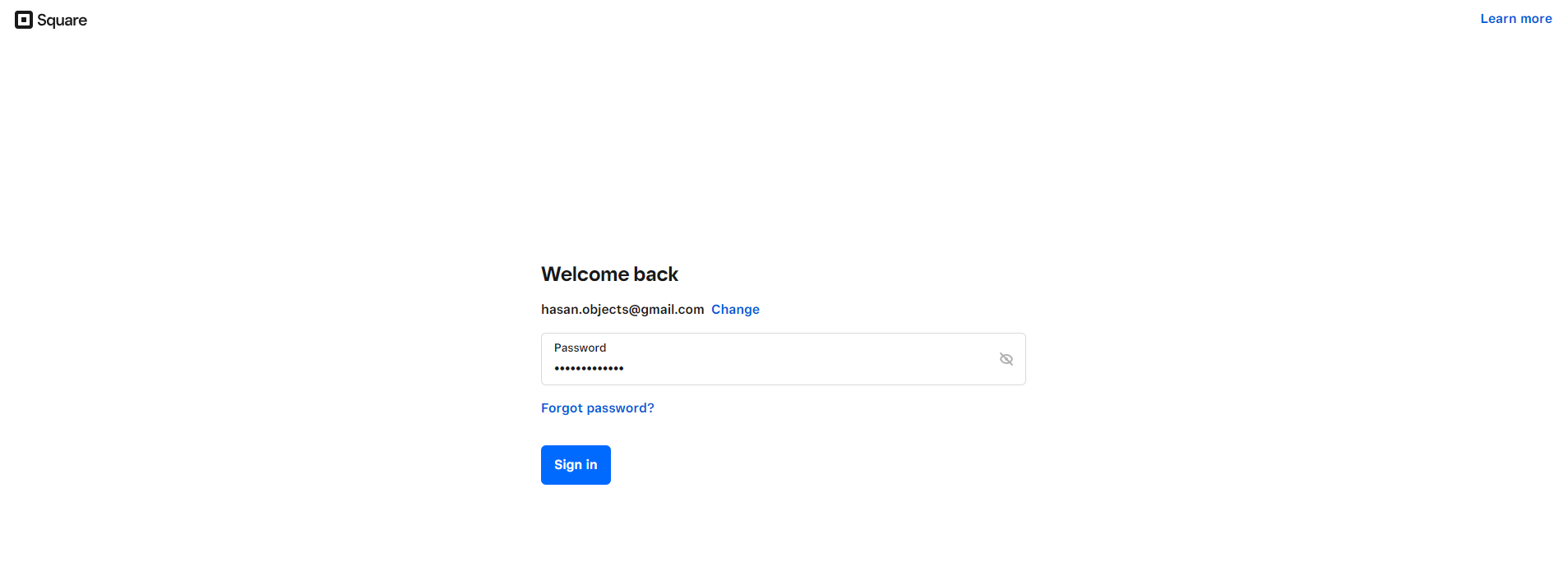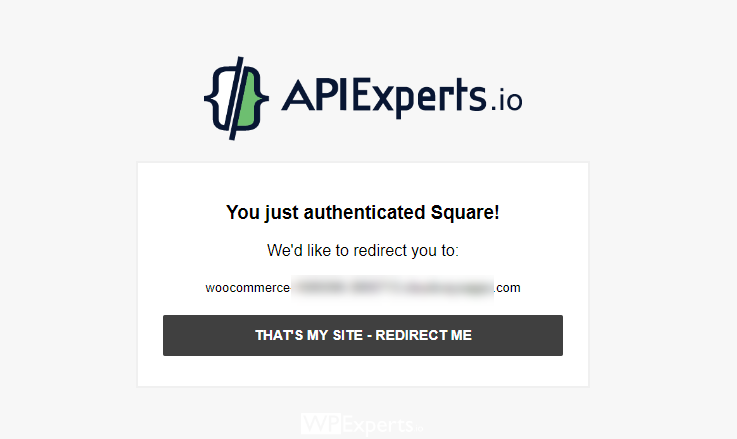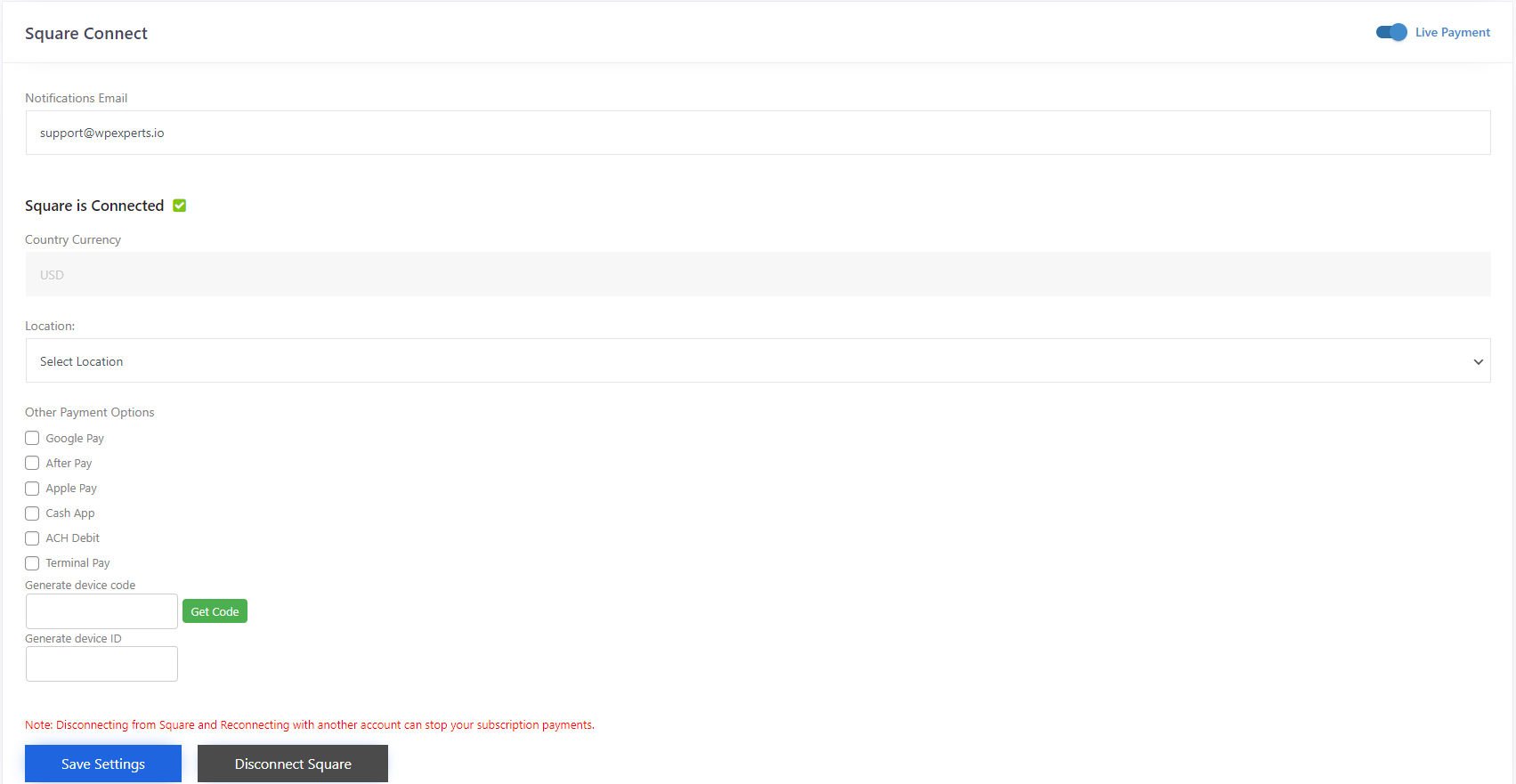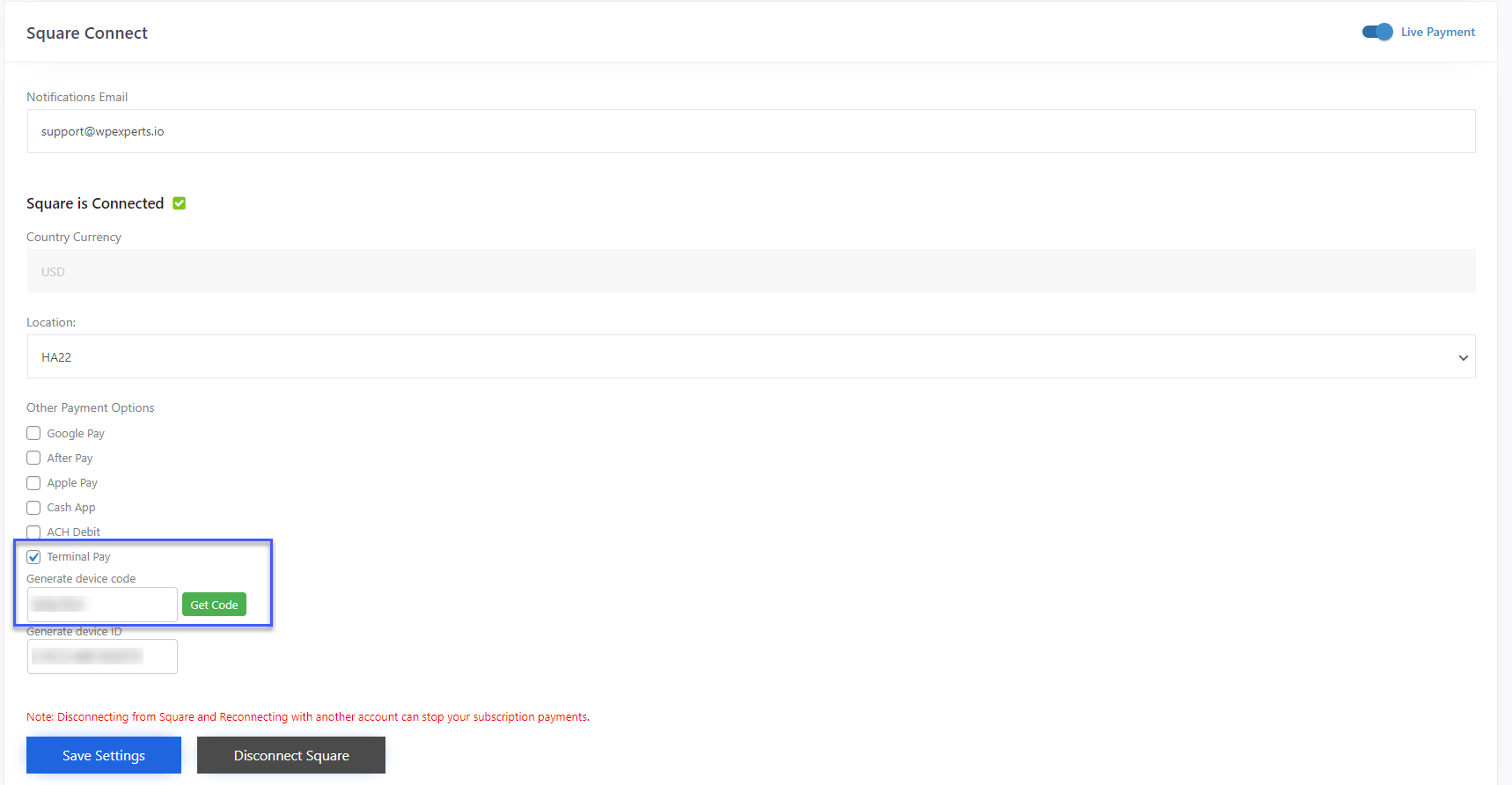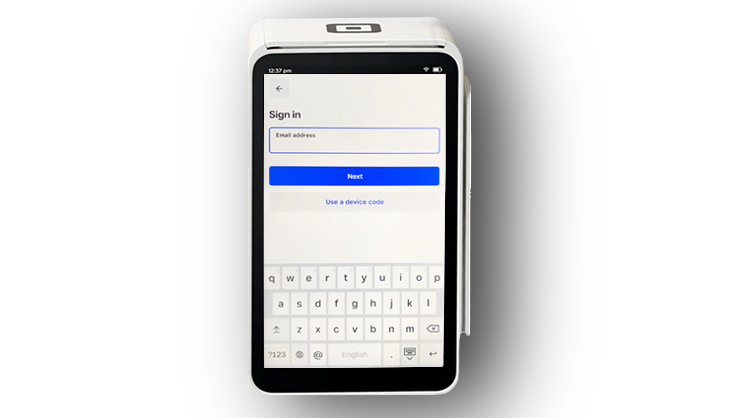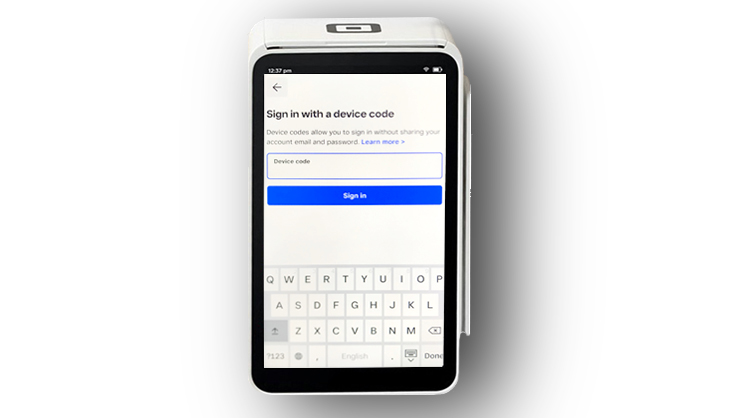Backend Integration Steps:
Access WP EasyPay > Square Connect:
Log in to your WP EasyPay account.
Look for the section named Connect Square.
Initiate Square Connection:
Navigate to WP EasyPay > Square Connect.
Click on the Connect Square button.
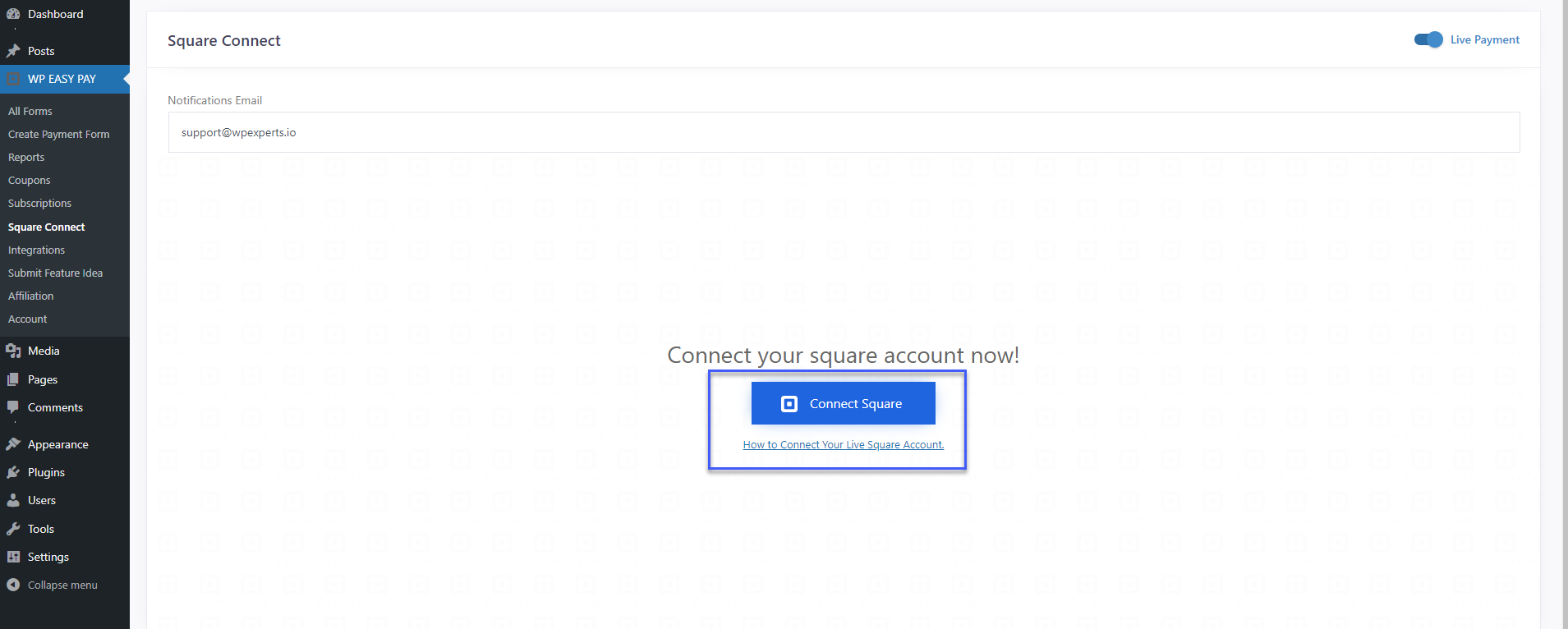
Once you click, the login page will be open.
Input your Square credentials: login ID and click on the next button.
Once you click the next button, enter the password.
After providing credentials, click on the option that says Allow my site to be redirected.
This redirects you to the Square Connect page within your WP EasyPay account.
Activate Terminal Pay and Generate Code:
Navigate and Select the checkbox named Terminal Pay.
Then click on the Get Code button. This action generates a unique code.
Integrate with Square Terminal:
Access your Square Terminal device.
Sign in to the Terminal interface and Click on the Use a device Code button.
Input the code you generated earlier in your WP EasyPay account.
Click on the Sign In button to complete the integration process.