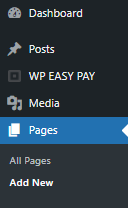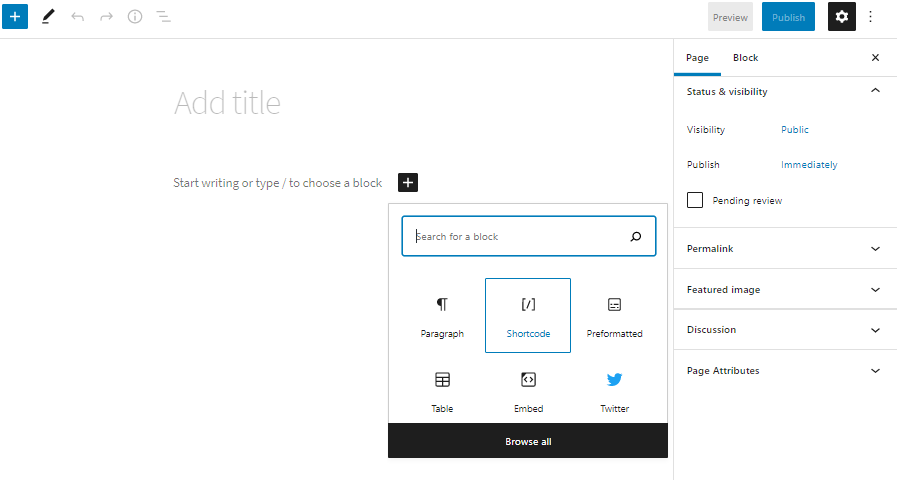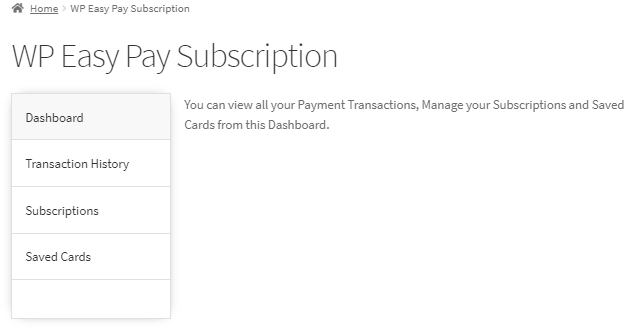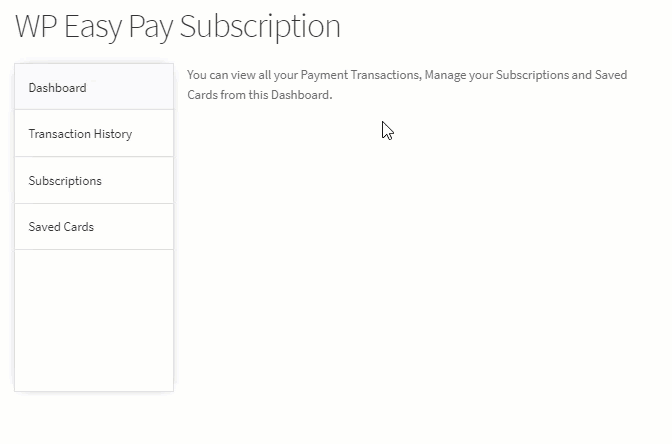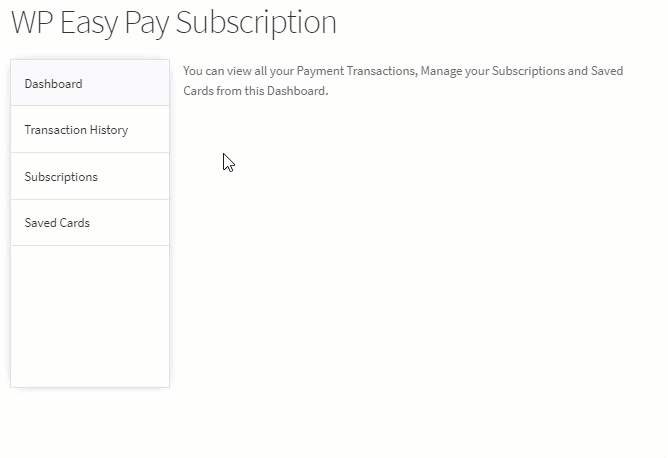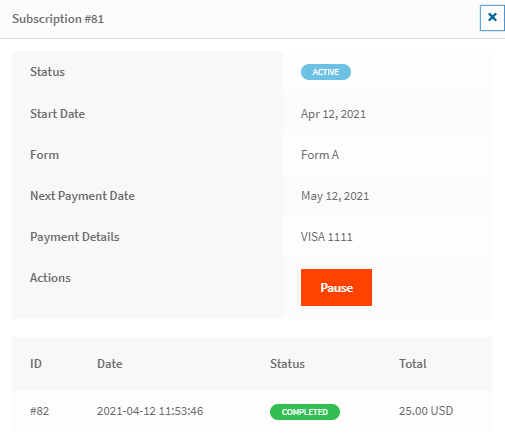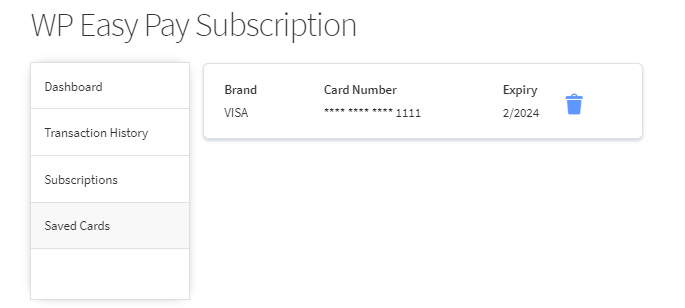- To improve the subscription handling a new feature has been added in the plugin which drastically improves the user experience by allowing them to keep track of their transaction history, saved cards, and subscriptions.
- The plugin fetches and displays the information regarding user activity on the plugin in real-time on the front-end via a Dashboard.
Back-End Configuration
- Go to Admin Dashboard > Pages
- Click on Add New.
- Add the title of the page and then click on the Add Block (+ icon) and select Shortcode.
- Now enter the shortcode: [ wpep-subscriptions ] to add enable this functionality on the front-end.
- Click on the Publish button to save your changes.
Front-End Impact
Dashboard
- Go to your site.
- Go to your page where you entered the shortcode.
- By default, you’ll be redirected to the Dashboard.
Transaction History
- Click on Transaction History.
- You can view the recent transaction history from this option.
- It will display Transaction ID, Date, Status, Total, and Type (Payment Type).
Subscription
- Click on Subscription.
- You can view all the subscriptions made from your account from this option.
- It will display ID, Paid by, Subscription Interval, Remaining Cycles, Total Cycles, Net Cycles, Subscription Status, Type (Payment Type), Actions, and Date.
- You can also click on the ID to view all the details of the respective subscription.
Saved Cards
- Click on Saved Cards.
- While making payment your card credentials are saved and they can be viewed from this dashboard.
- It will save the Card Brand, Card Number, and Expiry.
- For security purposes, the cards only display the last for digits only the rest of the card number is not visible.
- Saved cards can also be deleted from the tab, the card that will be deleted from here will not be visible in the payment form to be used from “use existing card” when making payment.