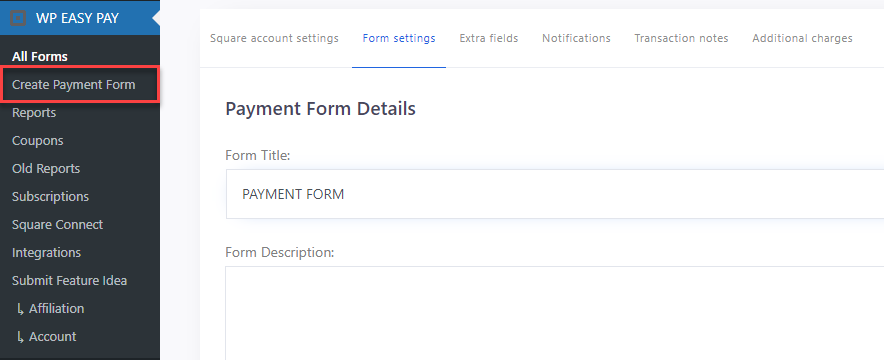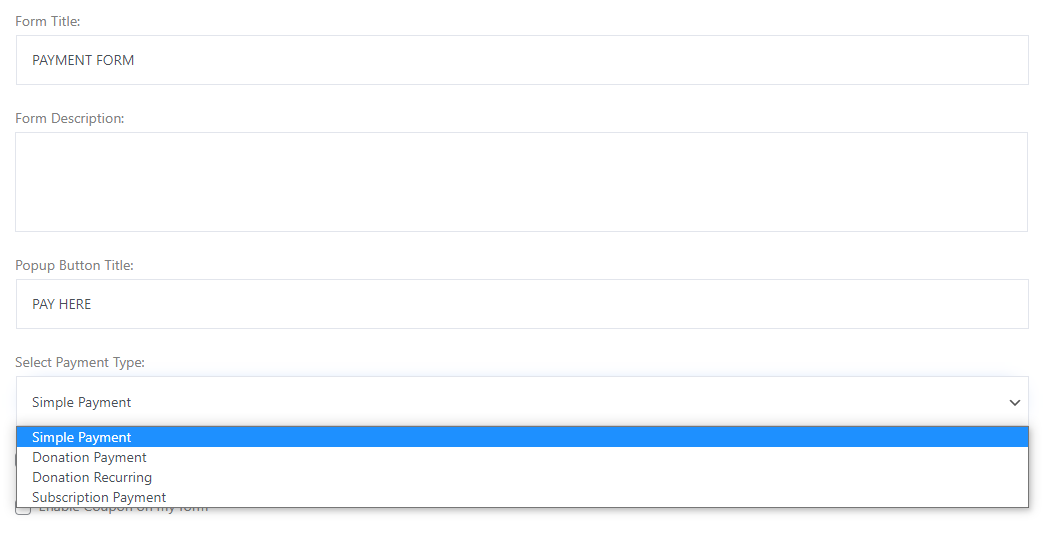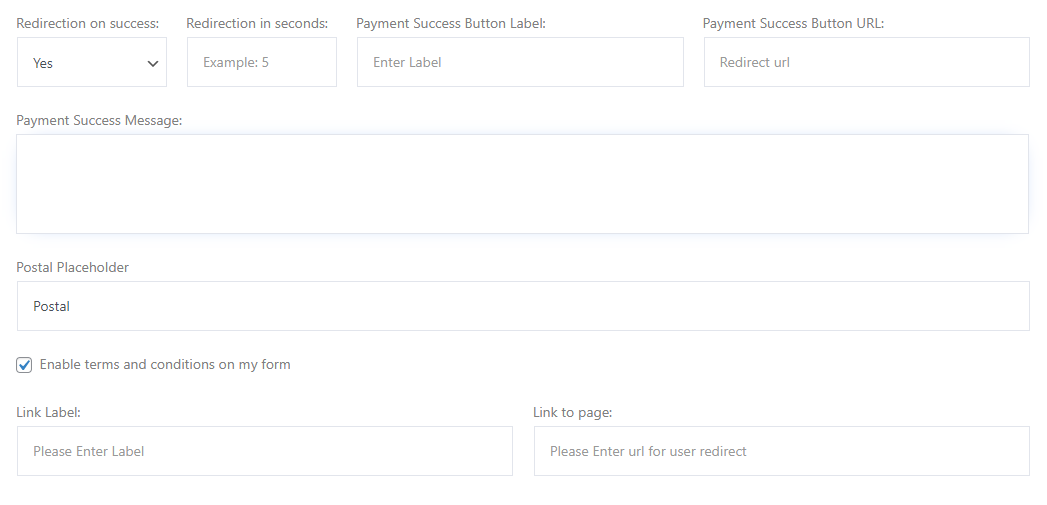- Go to → Build a Payment Form → Form Settings.
- Fill out the form details.
- Select Payment option (Simple, Donation, Recurring Donation & Subscription).
- You may enable quantity on your form.
- You may enable coupon on your form.
- Select amount type layout (Radio Listing, Dropdown, custom layout or tabular layout).
- Enter Set amount or a custom amount.
- Define the Min & Max amount range for a custom amount.
- You may enable save card for future use.
- You may enable Redirection on payment success.
- Enter redirection time in seconds.
- Enter payment success button label, Payment success URL, payment success message and postal placeholder.
- You can also enable terms and conditions on my form.
- Enter terms and conditions link label and the redirect URL.