Payment Process via WP EasyPay:
Navigate to the WP EasyPay payment form on your website’s front end.
Fill in all the relevant payment details required by the form.
Select the payment amount for the transaction.
Choose Terminal Payment:
Look for a payment option, likely labelled Terminal Pay, and select it.
Initiate Payment Process:
Click on the Pay with Terminal on the payment form.
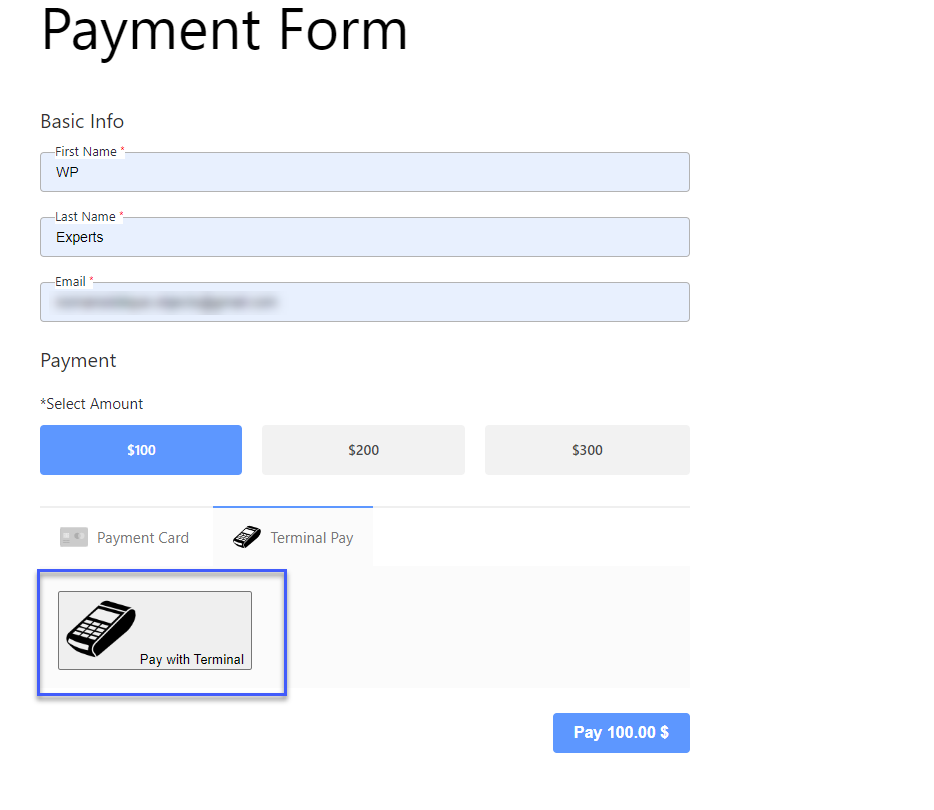
Terminal Notification:
Upon clicking on Pay with Terminal, your Square Terminal device will notify you.
Follow the Terminal’s instructions; it may ask you to insert the card for payment processing.
Insert Credit Card:
Follow the device’s instructions and insert the credit card into the designated slot.
Payment Processing:
Once the credit card is inserted, the Square Terminal device will begin processing the payment. This process may take a few moments.
Payment Confirmation:
Upon successful completion of the payment transaction, both the Square Terminal device and your WooCommerce site will display notifications indicating the successful payment Approved.
Terminal Payment Slip:
The Square Terminal device will automatically generate a payment slip or receipt for the transaction. This slip contains details of the transaction amount.





