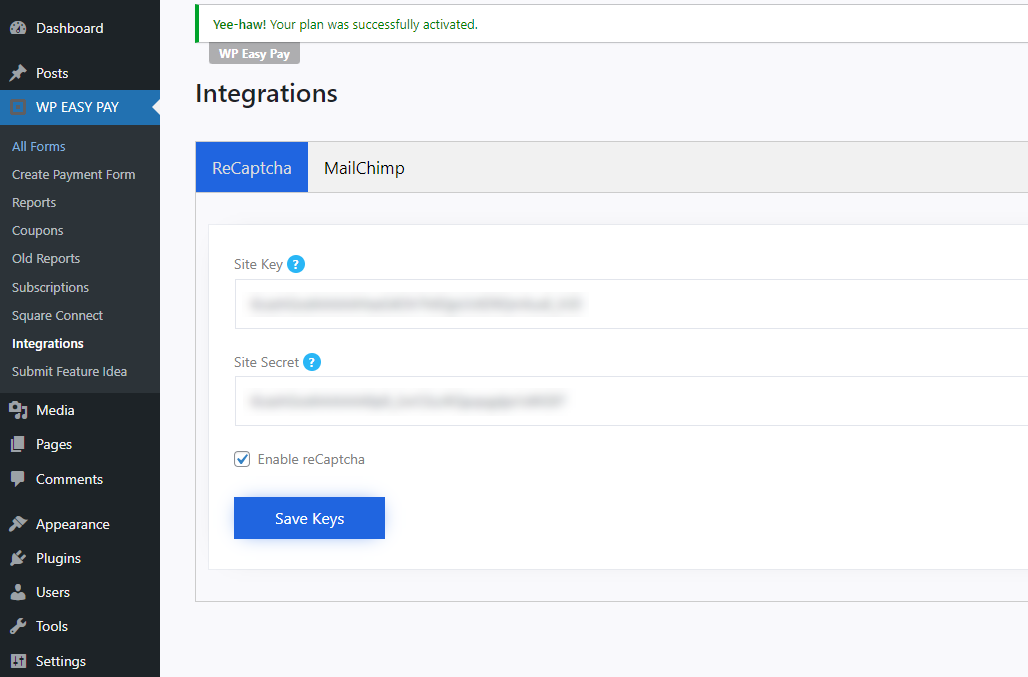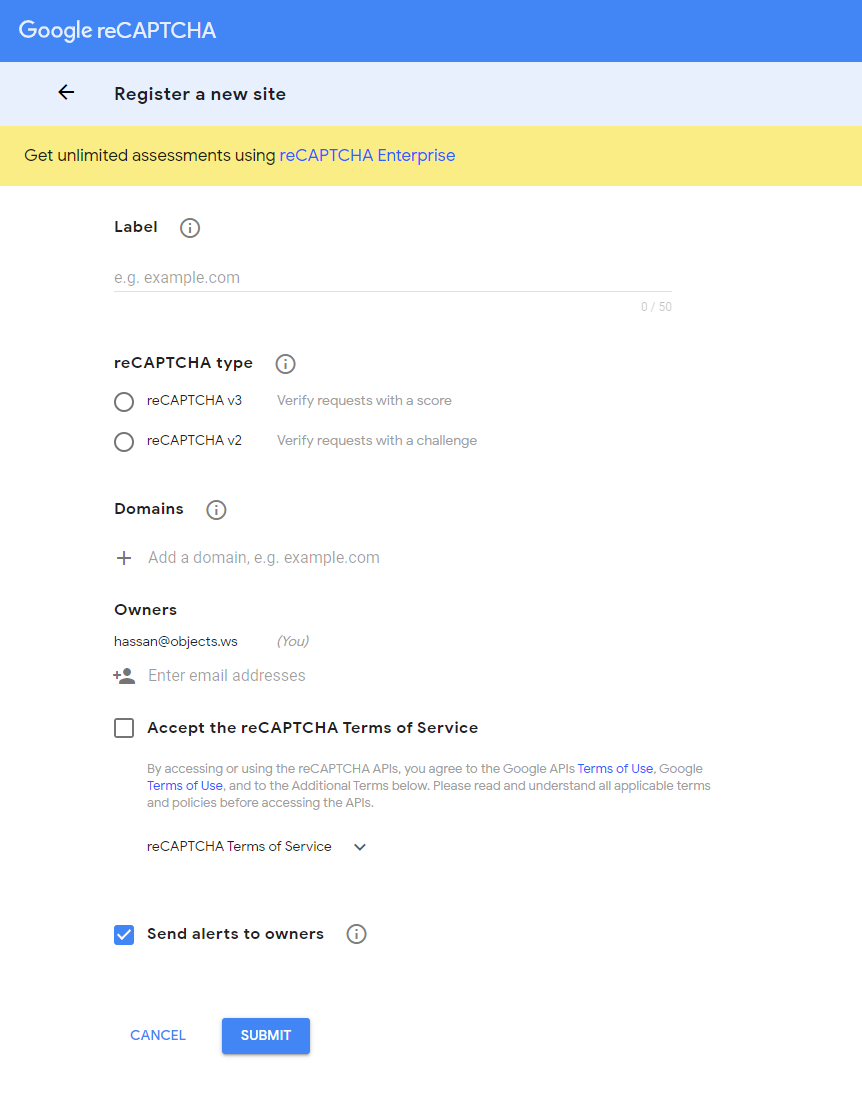- For security against spam and automated traffic abuse, the plugin has been equipped with reCAPTCHA v3 which is a new version of reCAPTCHA that detects abusive traffic on your website without user friction. It returns a score for each request you send to reCAPTCHA and gives you more flexibility to fight against spam and abuse in your own way.
- The captcha integration has to be enabled by providing site key and site secret generated from google and pasting in the integrations tab of the plugin.
- reCAPTCHA site key and secret can be generated from following URL:https://www.google.com/recaptcha/admin/create
- Go to https://www.google.com/recaptcha/admin/create
- Enter a Label.
- Select reCAPTCHA v3.
- Add your wordpress site domain.
- Accept the reCAPTCHA Terms of Service.
- Click Submit.
- Your reCAPTCHA keys will be created.
- Now copy reCAPTCHA site and secret keys
- Go to WordPress dashboard.
- Go to WP Easy Pay -> Integrations -> reCAPTCHA
- Paste the site and secret key.
- Enable reCAPTCHA checkbox.
- Click Save Keys.
- When integration is enabled reCAPTCHA can be seen activated on the front.