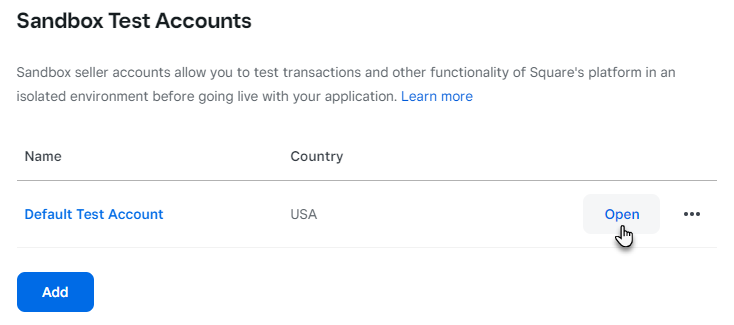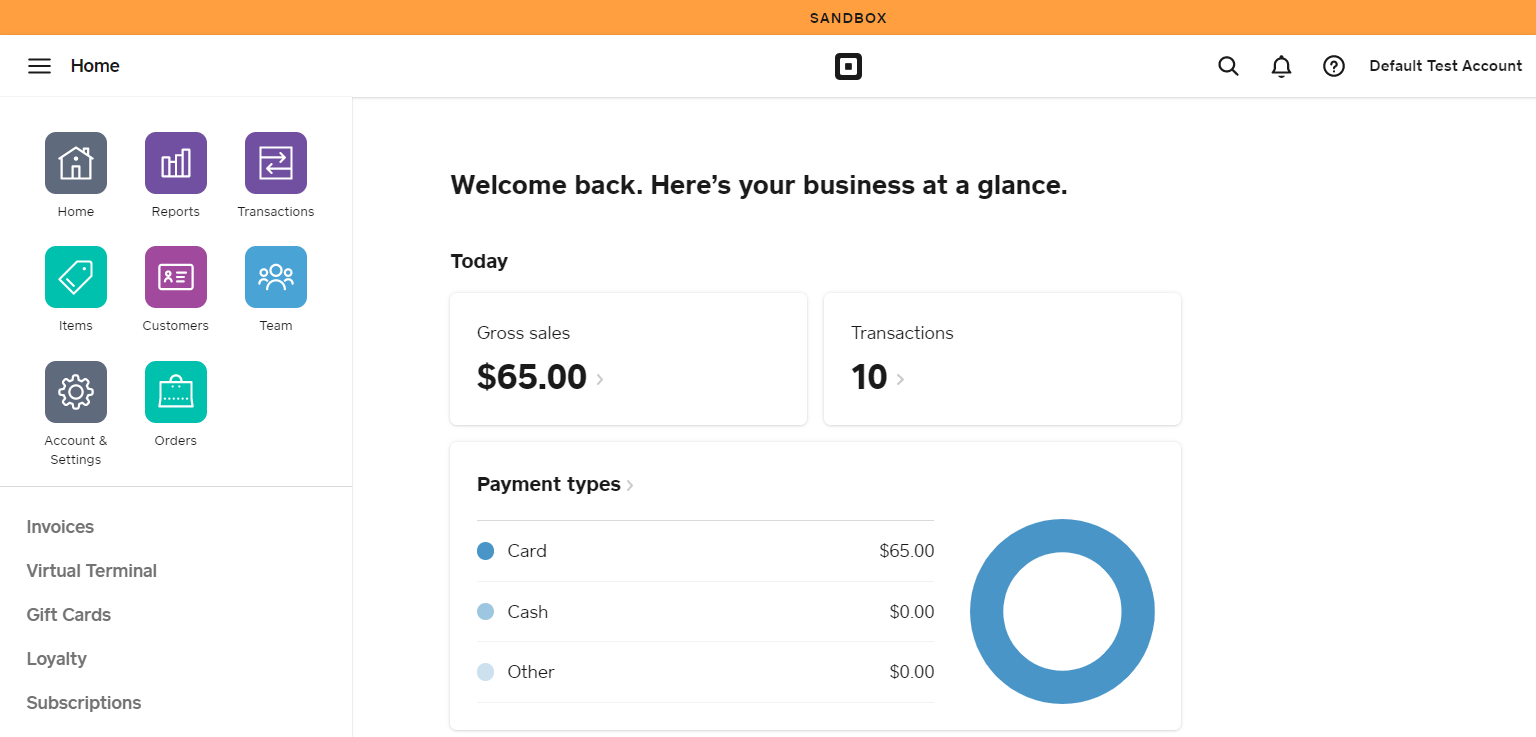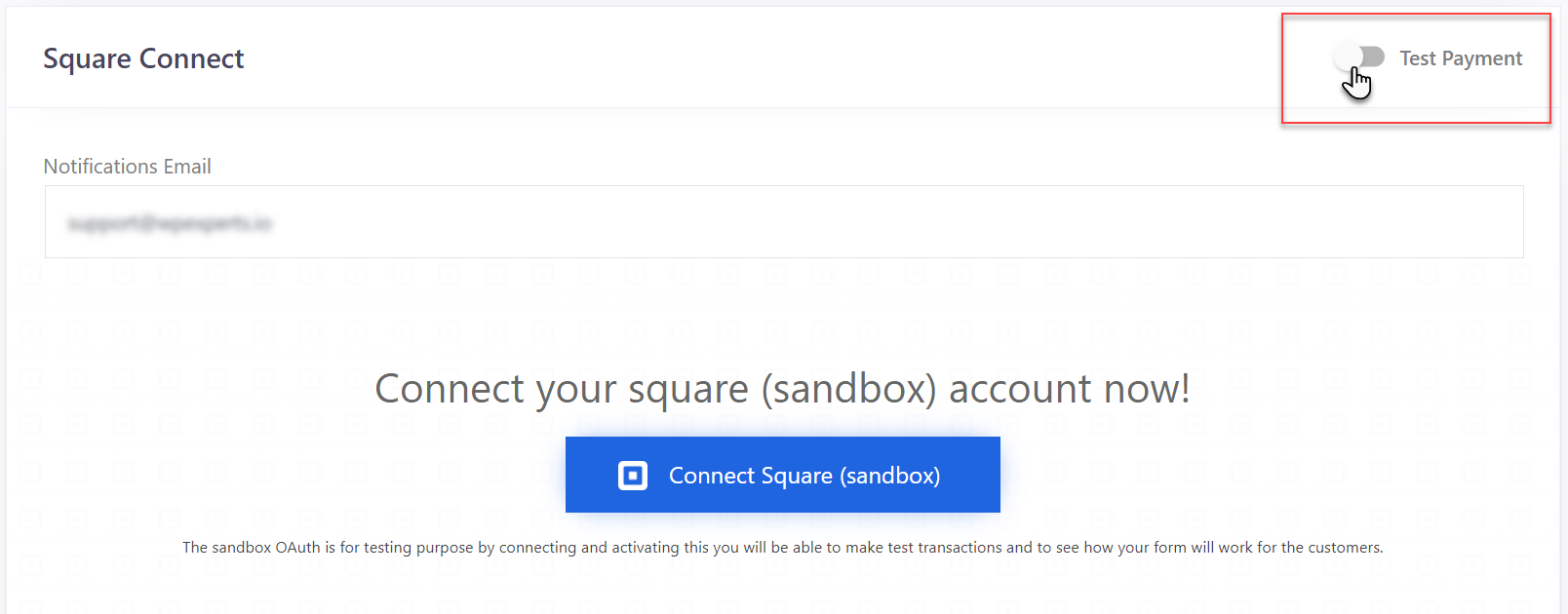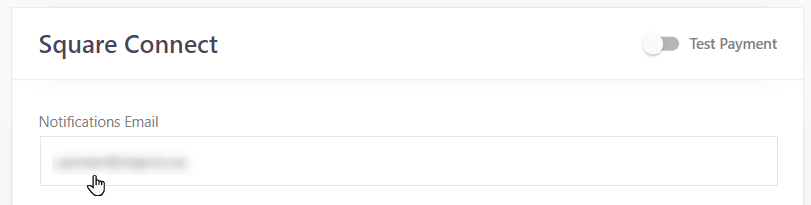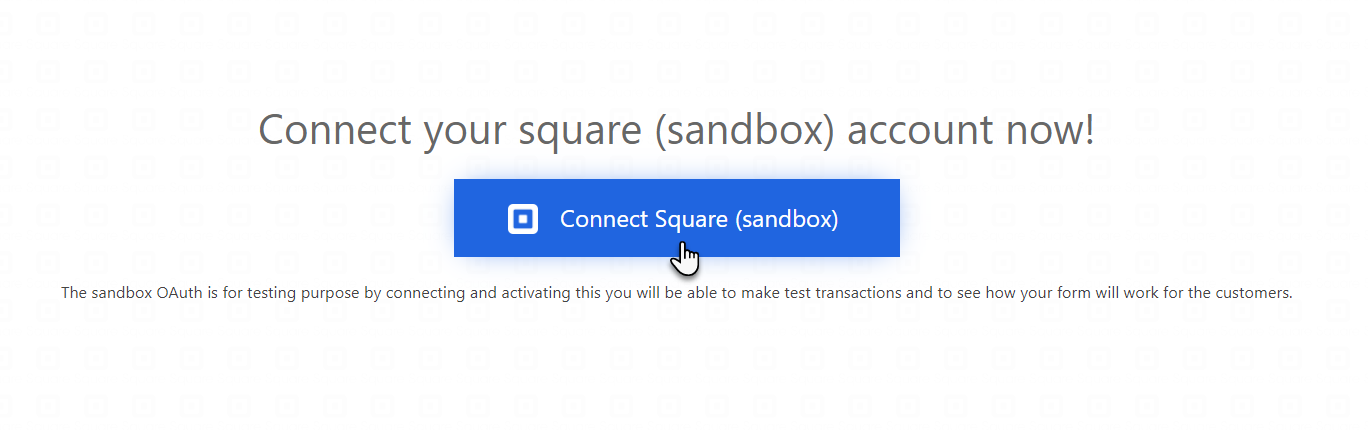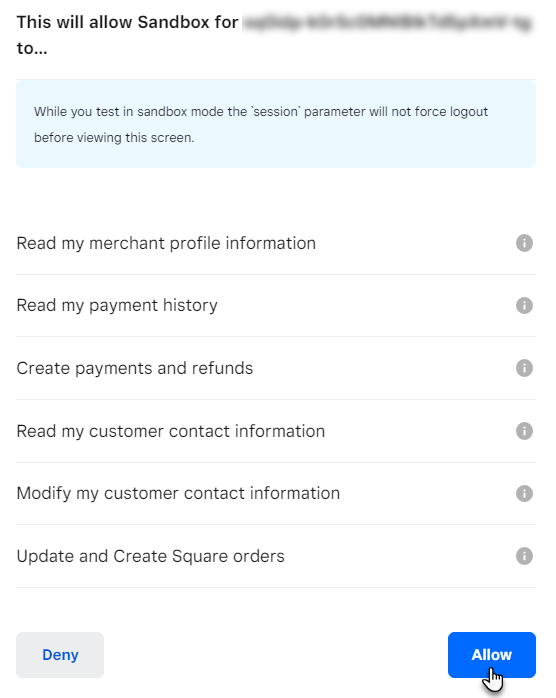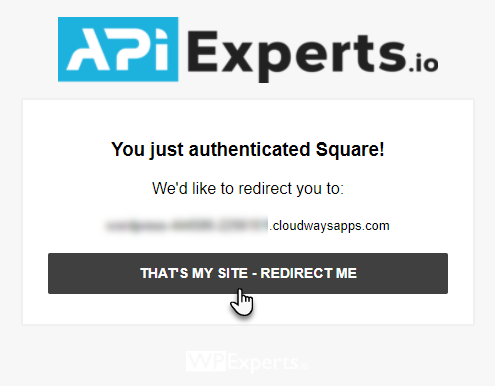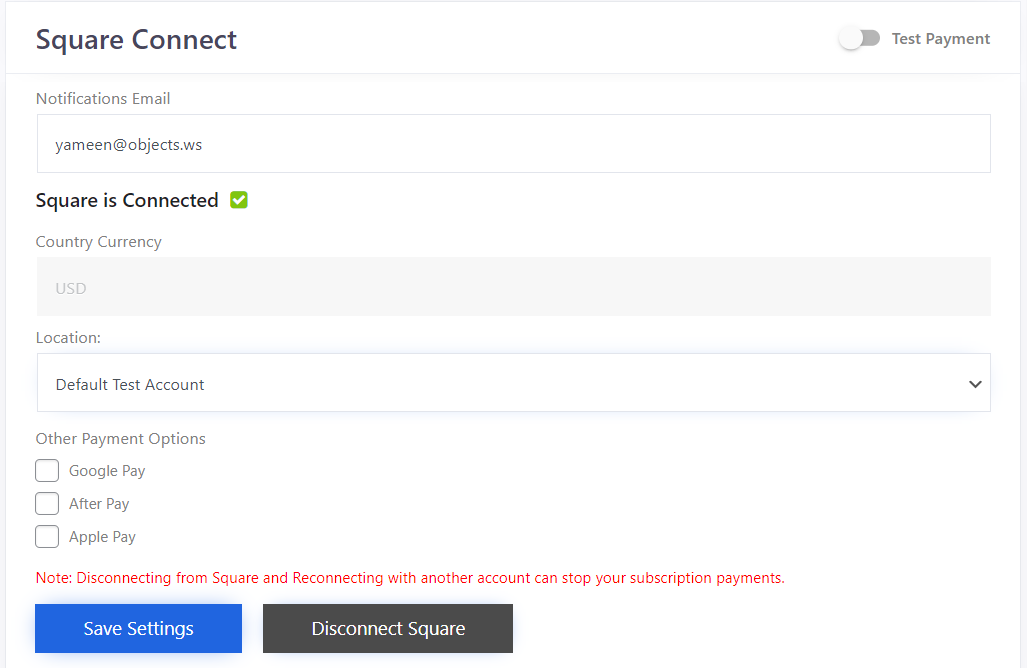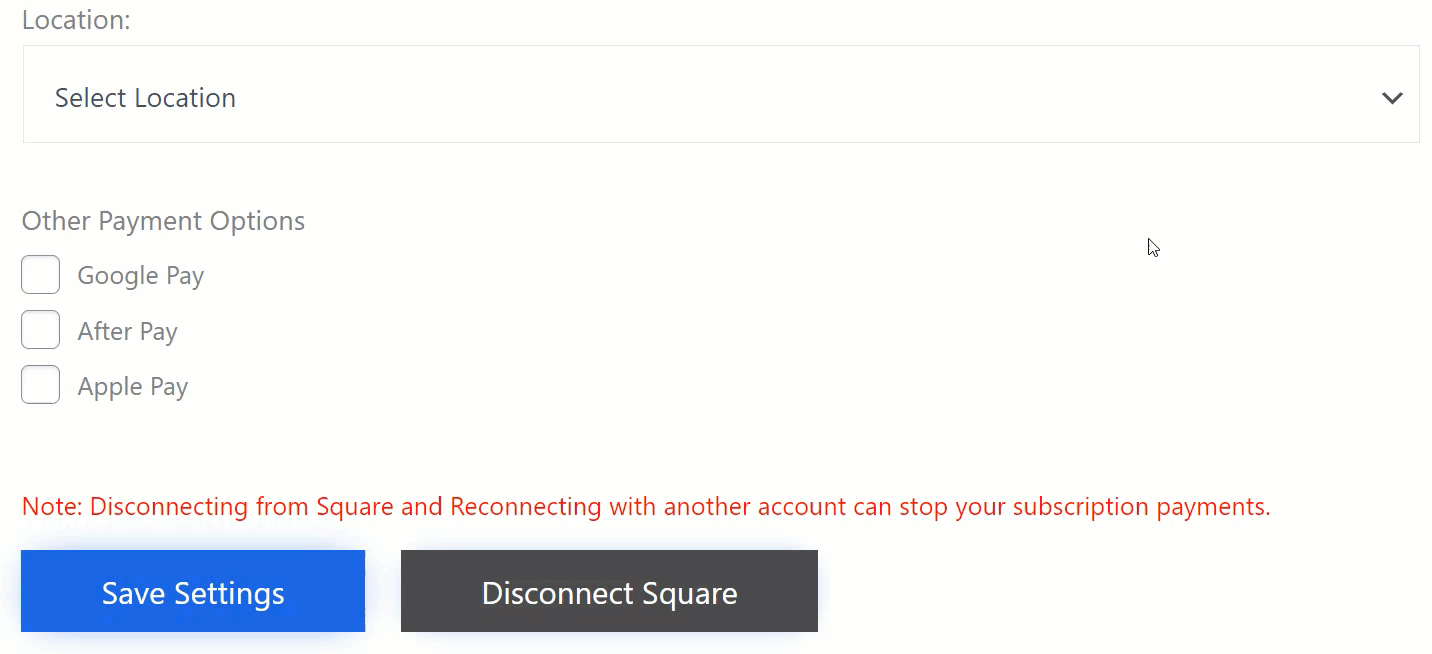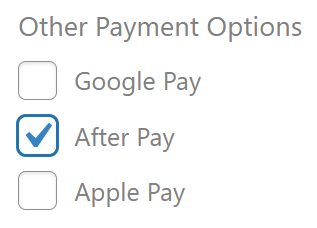- Once the plugin is installed, a menu will appear on the WP Admin Dashboard titled WP EASY PAY.
- To use the WP EASY PAY the Sandbox must be signed in before proceeding further.
- To sign in navigate to https://developer.squareup.com/us/en
- After Signing in successfully, you are in the Square up Sandbox page now click the Open button.
- Now, you are in the Square up Sandbox page.
- Now go to the WP Admin Dashboard in the new tab.
- Navigate to the WP EASY PAY→ Square Connect.
- For the test payment type, go to the toggle button and select Test Payment.
- Enter your Notification Email.
- Click on the Connect Square (sandbox) button.
- You will be redirected to the Square OAuth Flow page.
- Click on the Allow button.
- Now, you will be redirected to the next page where you will be authenticated to square.
- Click on the Redirect Me button.
- You will be redirected back to your WP Admin Dashboard.
- Your Square Sandbox account is now connected.
- Select Default Test Account from the Location Drop-Down menu.
- Mark the checkbox After Pay option to enable the feature.
- Click on the Save Settings button.