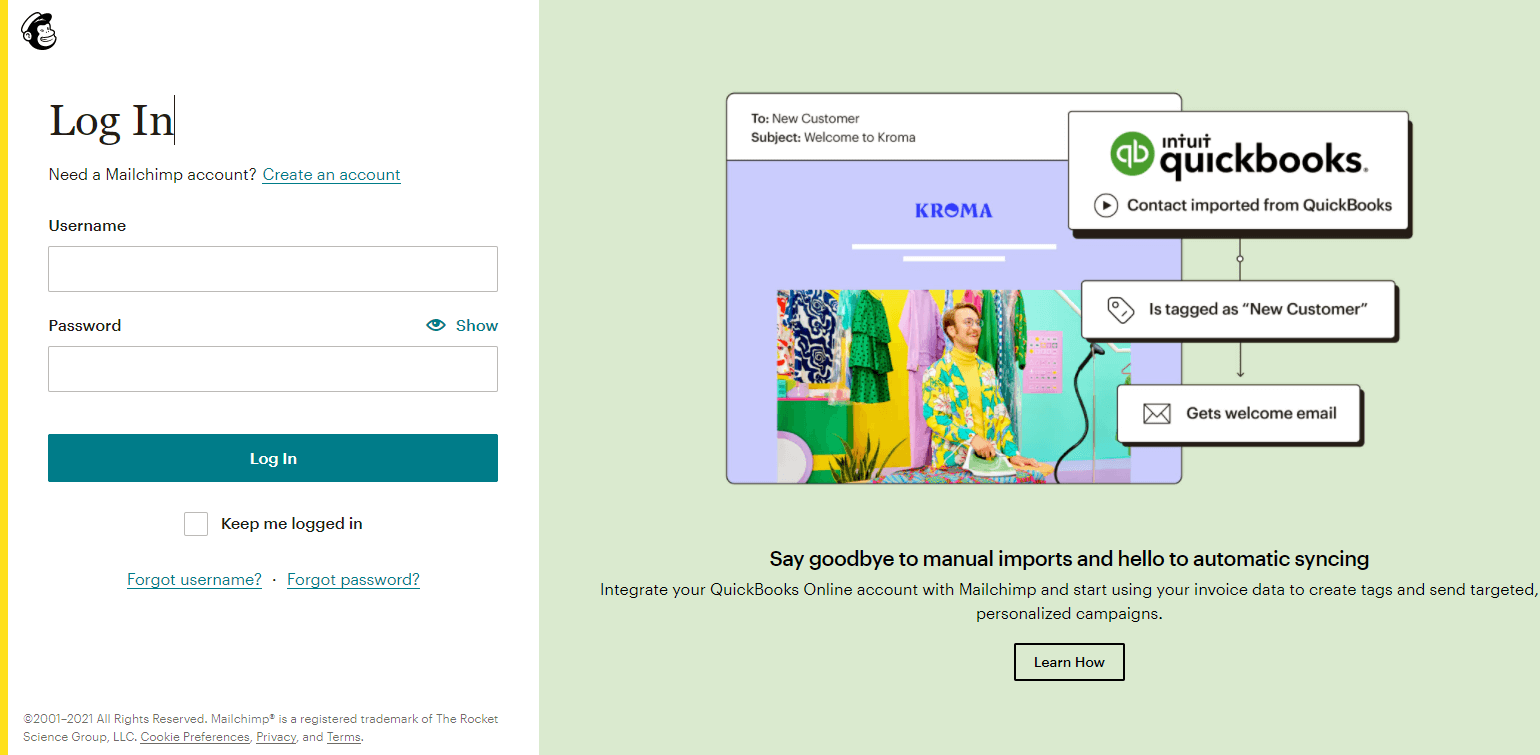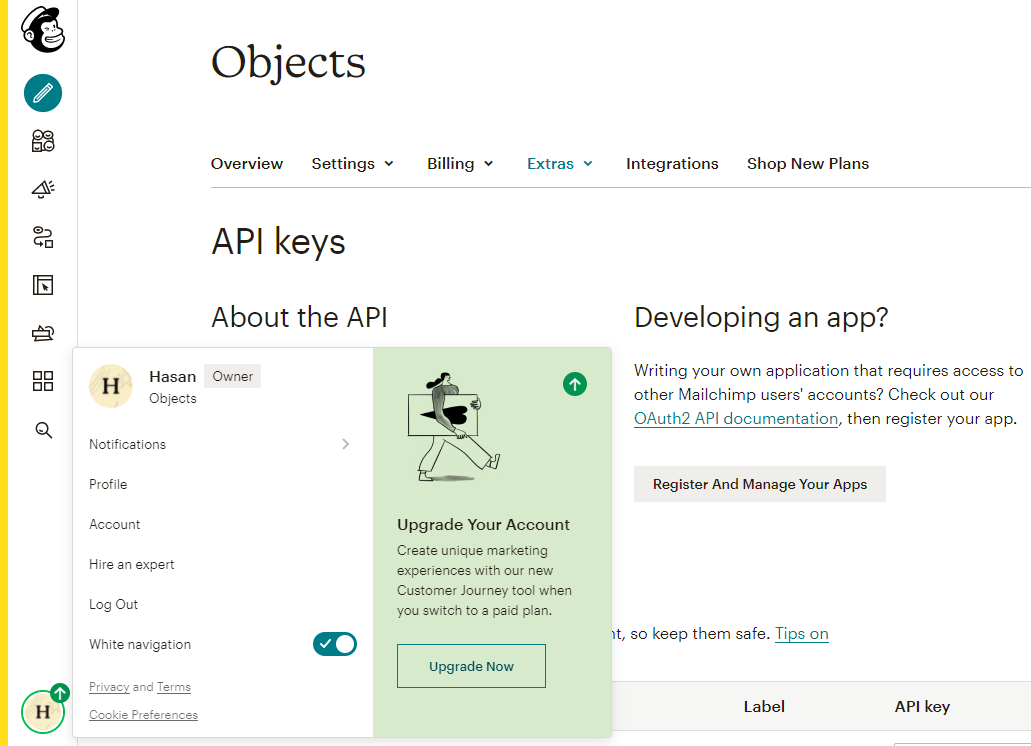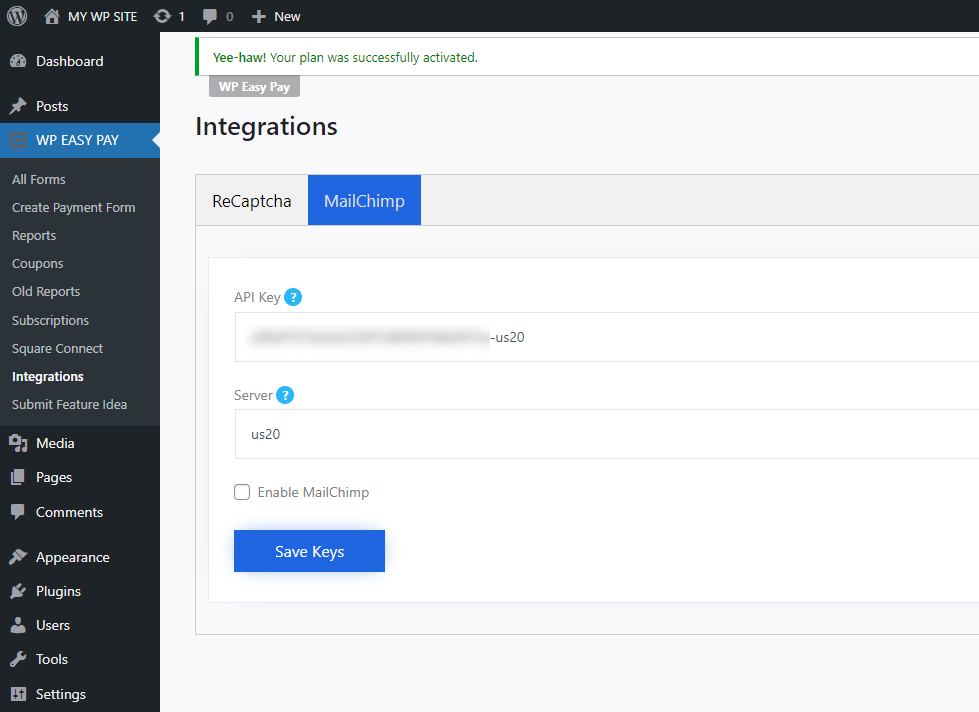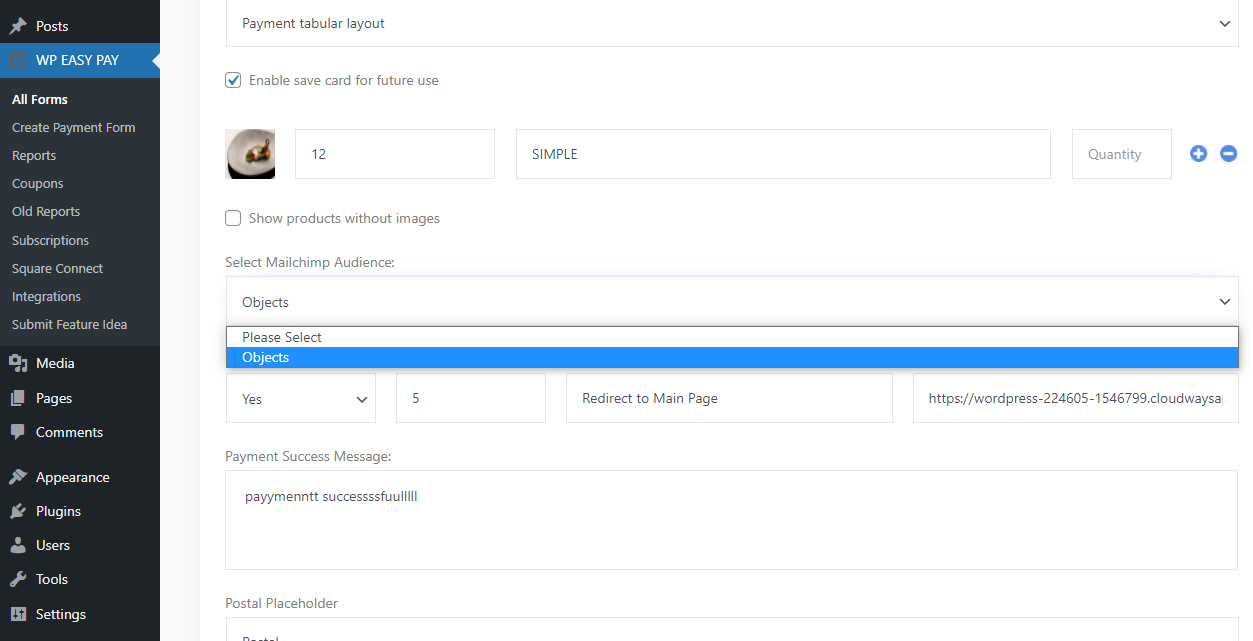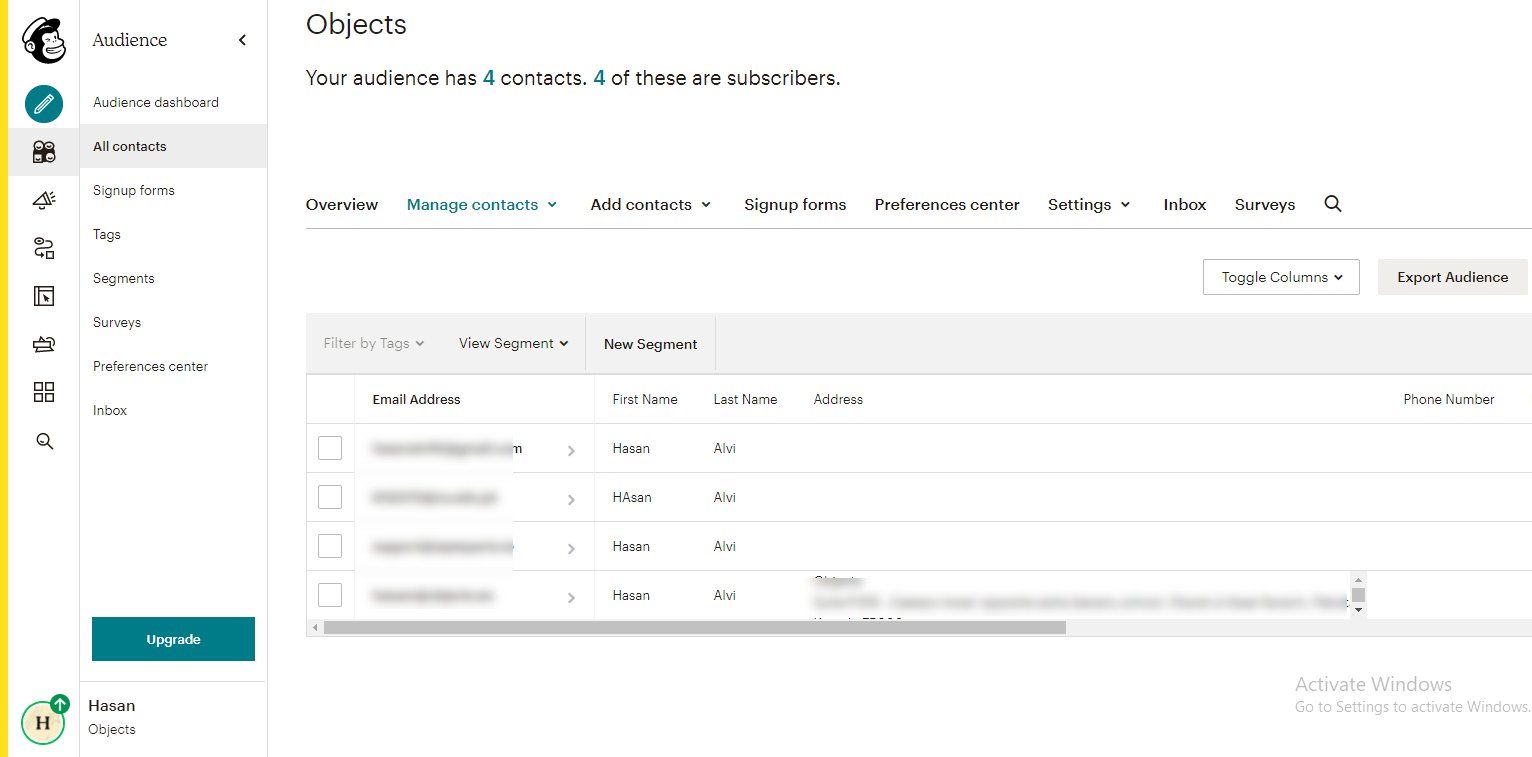WP Easy Pay also provides integration with MailChimp, whenever there is payment through a WP Easy Pay form, the user’s name and email will be added to your MailChimp audience, to set up MailChimp with WP Easy Pay follow the below steps.
- Log in to your mailchimp.
- Go to Account page -> Extras -> API Keys.
- Create an API key and copy it.
- Go to WordPress dashboard.
- Go to WP Easy Pay -> Integrations -> MailChimp
- Paste the API key.
- Characters after the hyphen is your server key.
- Paste it in the server field.
- Enable MailChimp checkbox.
- Click Save Keys.
- Now go to form settings.
- Select your MailChimp Audience and update form.
- Now whenever there is a payment through the form, the user will be added to your MailChimp audience.
- Contacts added in Mailchimp Audience.