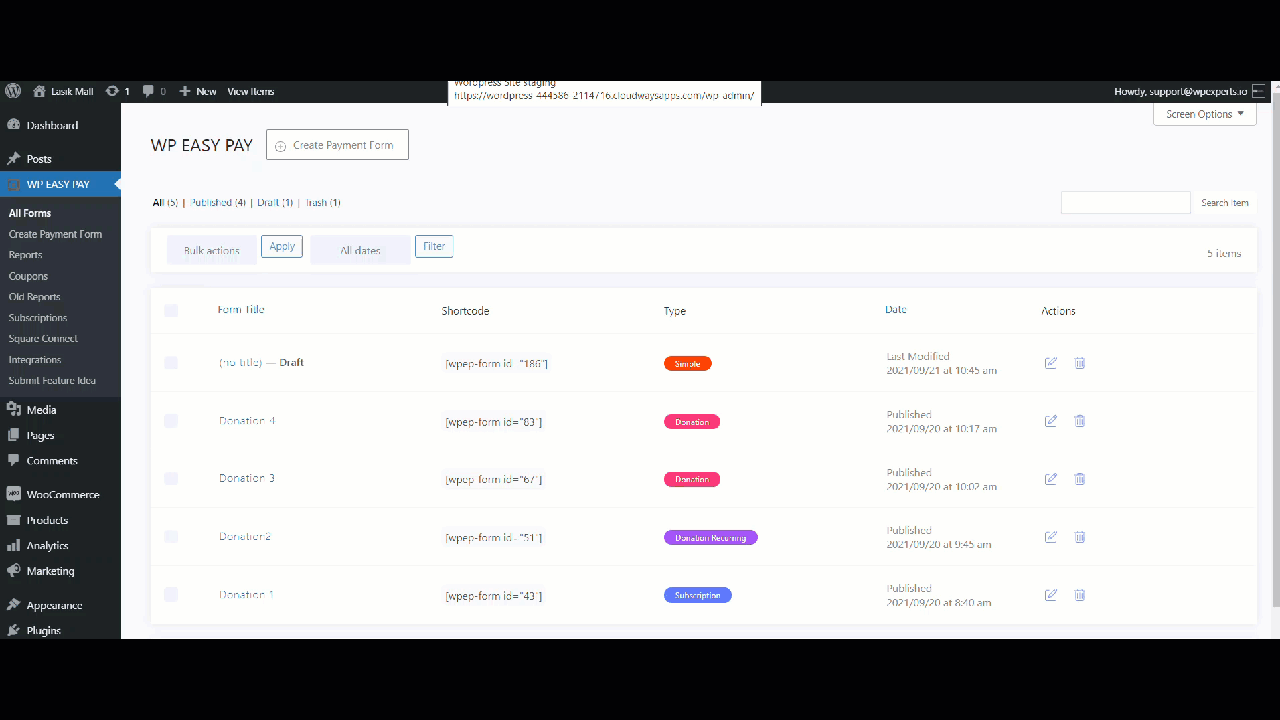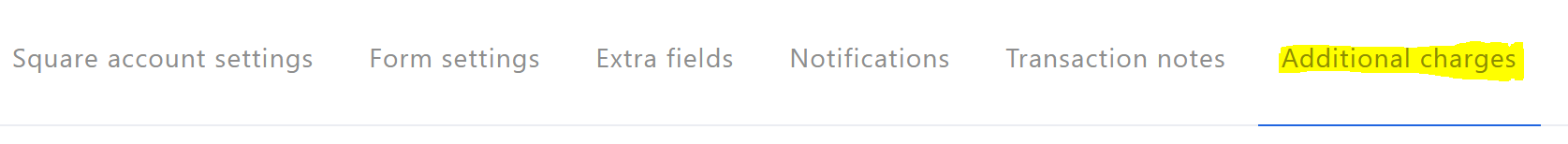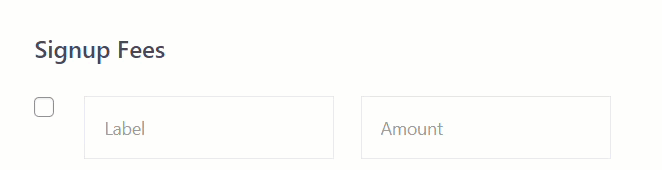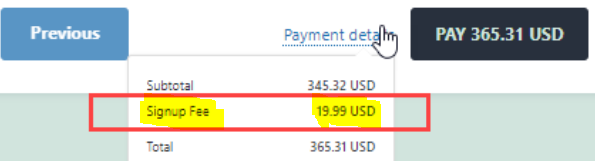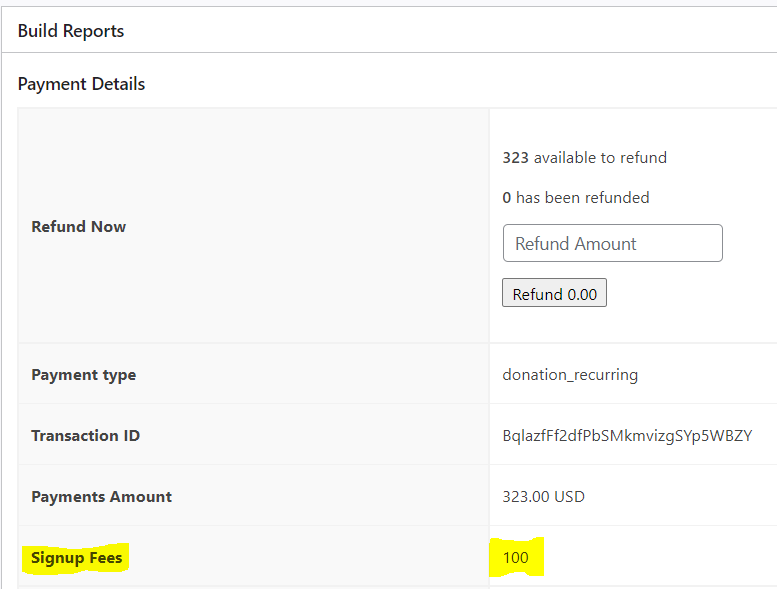The Signup feature of WP EasyPay plugin provides a new specific and dedicated payment field to the user in order to charge ONE TIME additional amount from the customers. This option is only available for Donation Recurring and Subscription Payment, while in other categories of the payment Signup Option is not available for the users.
The main difference between Additional Fees (Another Feature) and Signup Fees is that user need to pay additional fees again and again within a certain period of time while user can pay the signup fees only once.
- User can activate this by following the mentioned steps:
WP EasyPay ===> All Forms (Donation Recurring and Subscription Payment) ===> Additional Charges ===> SignUp Fees
- In order to apply this feature, user first need to click on the All forms option from the WP EasyPay plugin’s menu. This will bring the user on to the new screen where the user can view the list of all forms (all categories). As this feature is only available for Donation Recurring and Subscription Payments only so user can further select the one category either donation recurring or subscription payment in which user wants to add this new payment option. By clicking on the form from (Donation Recurring or Subscription Payment) plugin will direct the user to the other insights of the form like:
- Among all of them, the user selects the Additional Charges option, which will open a new screen where the user can view the Sign Up Fees Option (ONLY ONCE).
- User first need to click on the checkbox section and then add the name of the Label in the next text field and at the end user can add the quantity of amount that will be charged as an additional amount with respect to the added label name in this field. Once a user adds all the required details then upon clicking on the UPDATE button a new signup payment amount will be updated on the form on the frontend (Donation Recurring and Subscription Payment).
- On the front end user can view this at the bottom of the form (Payment Details) button upon clicking on this button a popup will appear on the screen which shows the breakdown of all charges and separately shows the signup fees or (any other added label name).
- All the payment received as a SignUp fees (Or other Label) can be recorded in the financial report separately in a dedicated field.