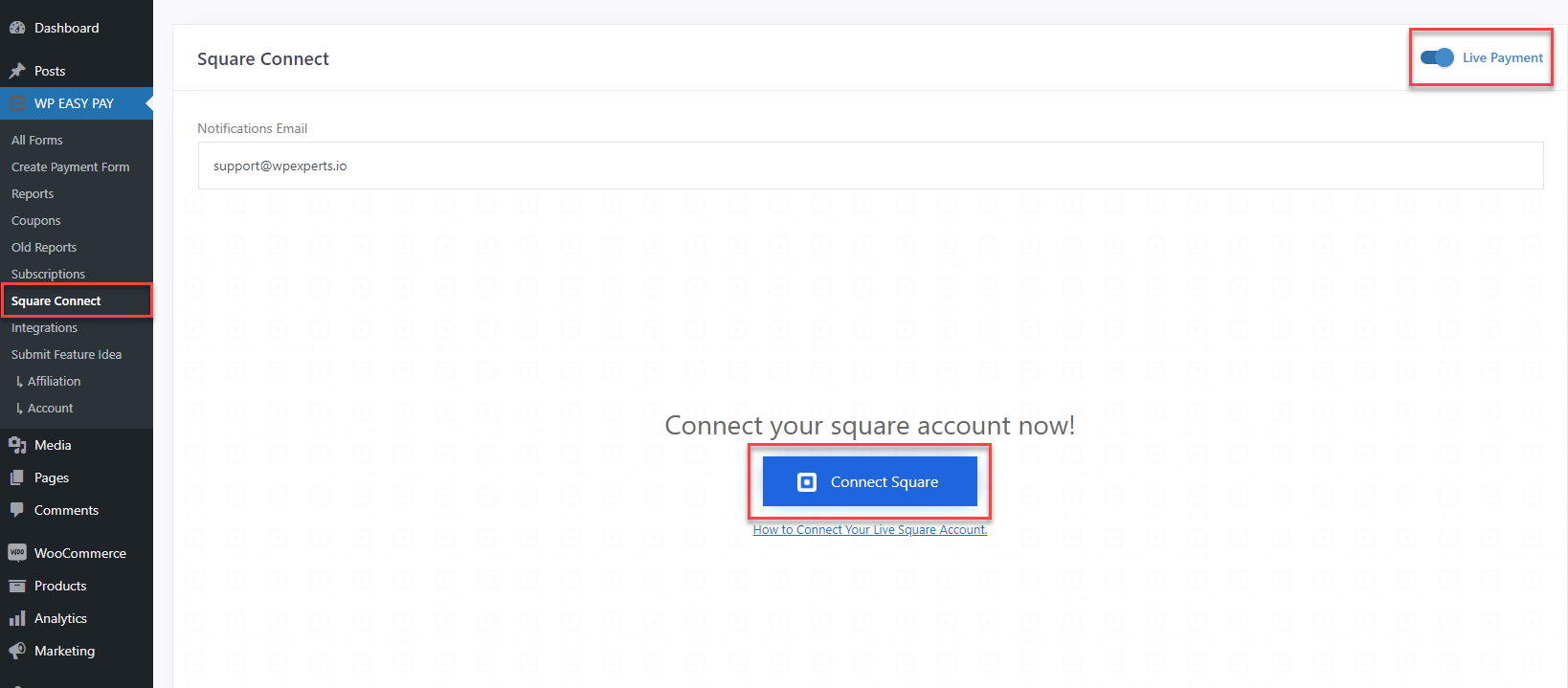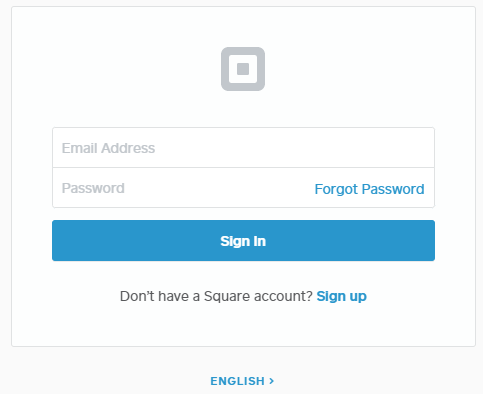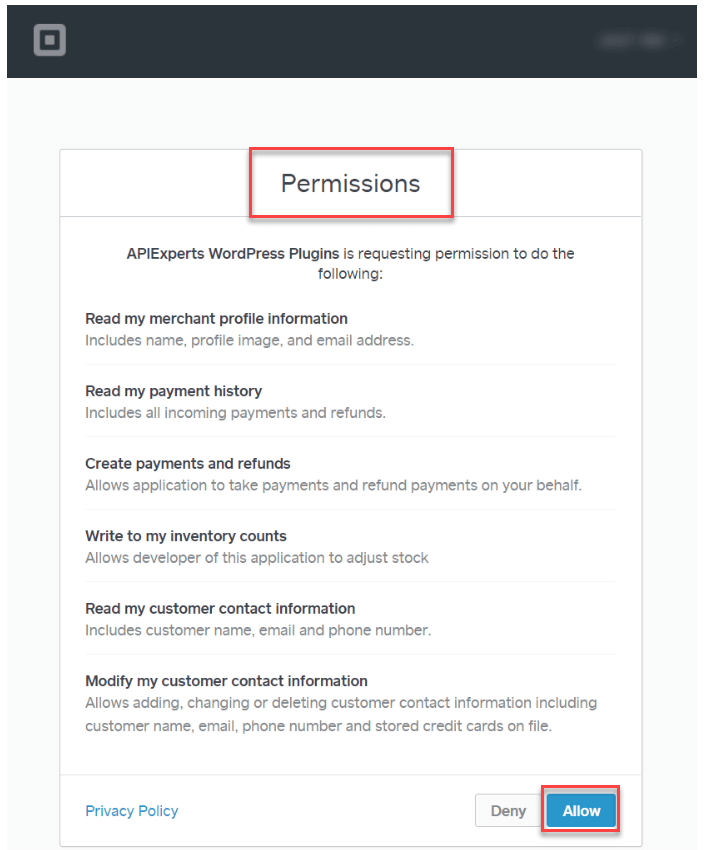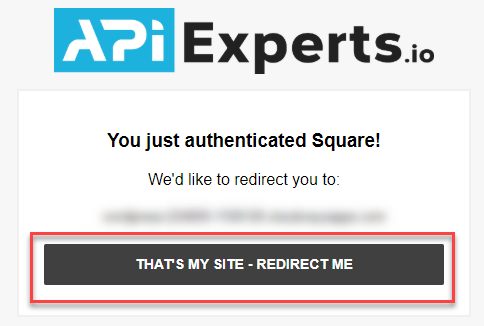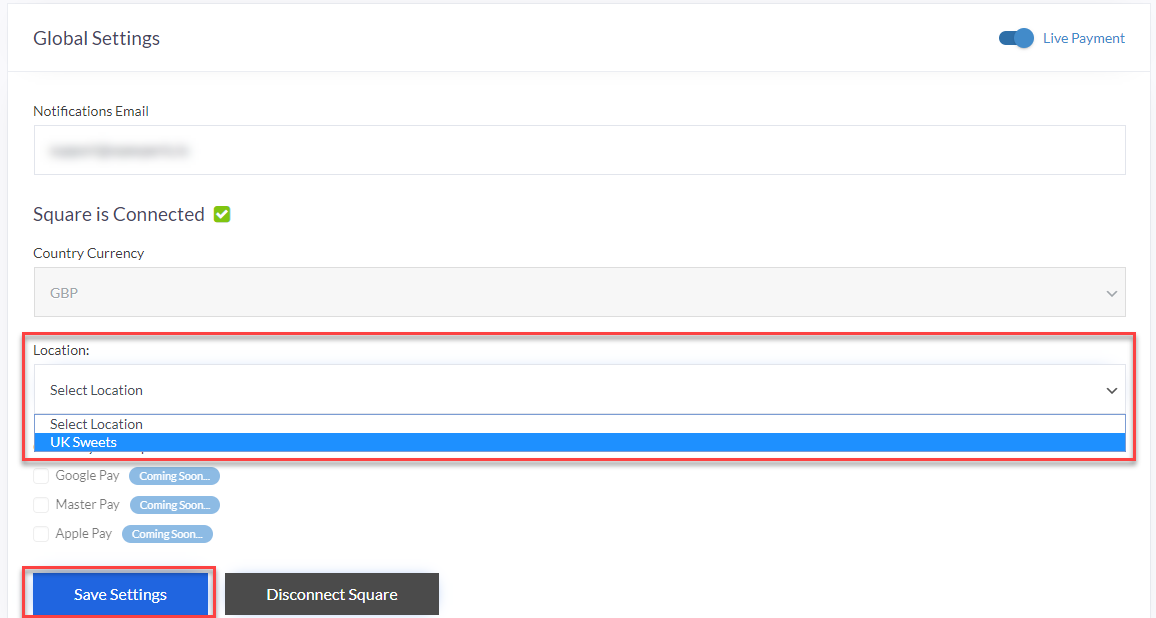- Go to Square Connect.
- Turn on the Toggle on the top Right to make it Live.
- Enter Notifications Email.
- Click Connect Square.
- You’ll be redirected to Squareup website.
- Enter Square Credentials to login.
- Allow Access to requested Permissions.
- Authentication Message will appear.
- Click Redirect Me.
- Select Location.
- Click Save Settings.