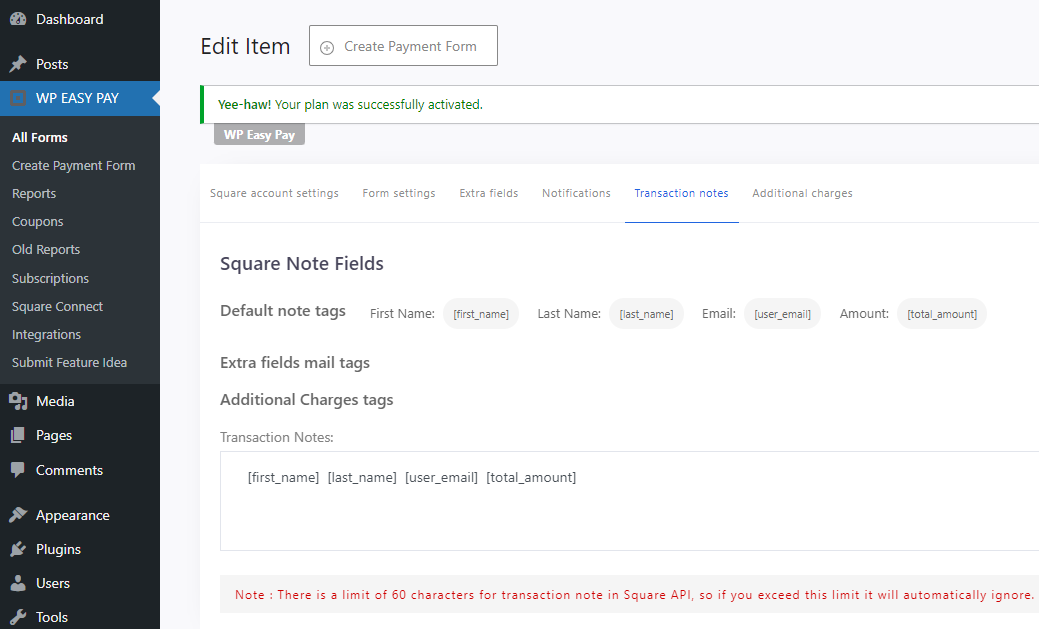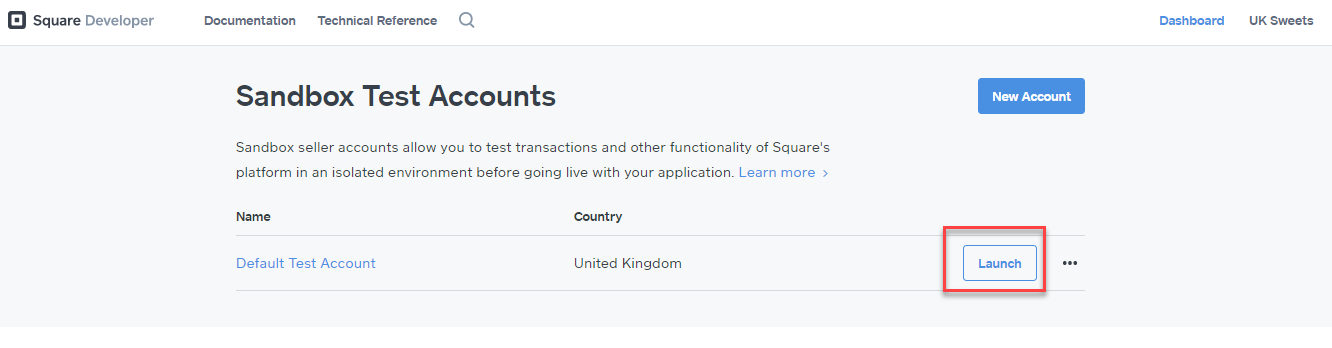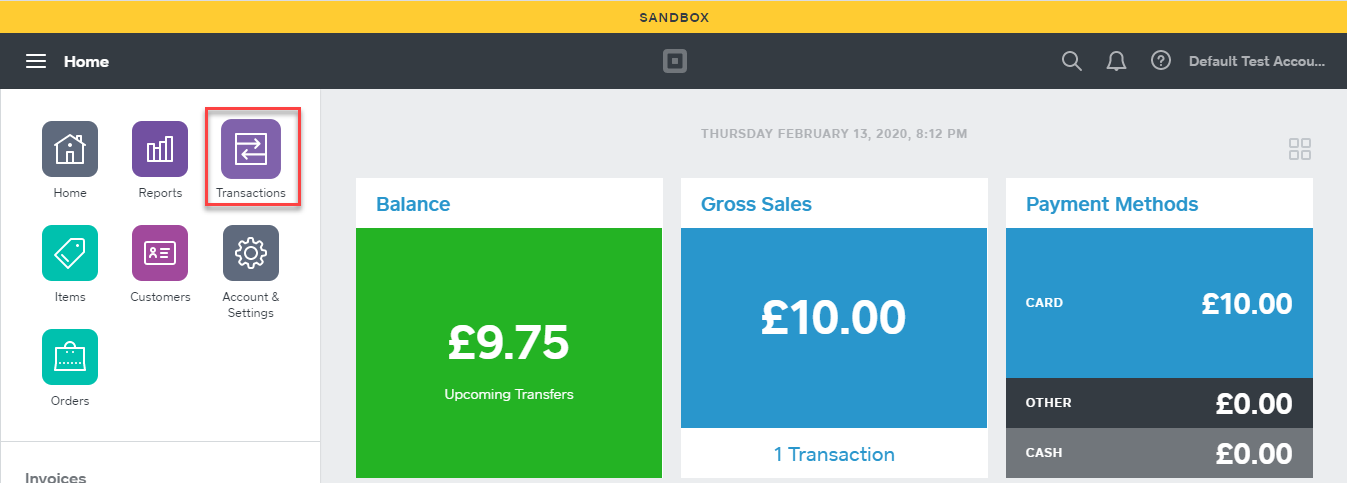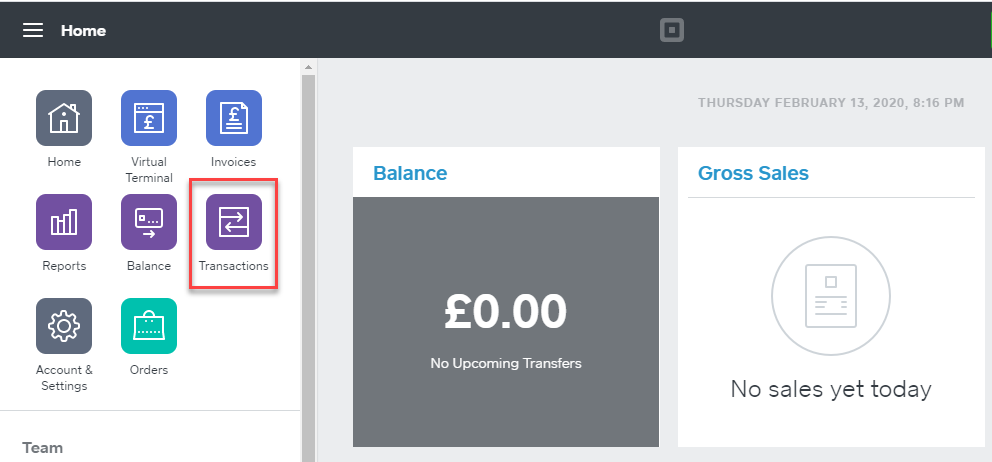- Go to → Build Payment Form → Transaction Notes.
- Click to copy default and fields extra tags.
- Place it into the Transaction Notes box.
Note: There is a limit of 60 characters for transaction notes in Square API, so if you exceed this limit it will automatically ignore.
View Transaction in Square Dashboard (Test Mode):
- Go to → squareup.com → Login.
- Go to Apps → My Apps → Go to Developer Dashboard.
- Launch the Sandbox Test Account.
- Go to → Transactions.
- View recorded transactions along with all transaction notes.
View Transaction in Square Dashboard (Live Mode):
- Go to → squareup.com → Login.
- Click on Transaction.
- View Recorded Transactions.