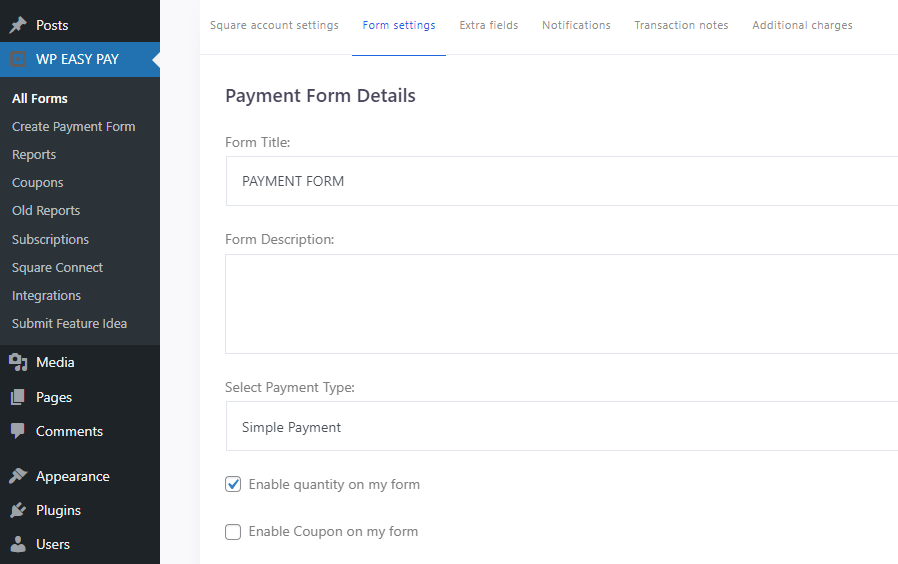The plugin has been integrated with a quantity selection feature which works in tandem with payment types, users can select the quantity of the product given in any payment type and the plugin will automatically update the price point according to the set quantity.
How To Enable Quantity Field
- Go to →Wp EasyPay→ All Forms→ Select form
- Click Form Settings→check mark the “Enable quantity on my form ” option
- Click Update Button.
- Selecting this option will enable the quantity field option in payment layouts other than tabular layout as it has built in quantity field for products.
- The plugin will dynamically update the payment amount according to the selected quantity.
- Users can click”+” and “-” to increase and decrease the quantity respectively from the front end.
- After the form has been submitted, the plugin will display the selected quantity number in the quantity field in transaction reports.
- To see the quantity field, navigate to Wp EasyPAy→ Reports→ Select a transaction.