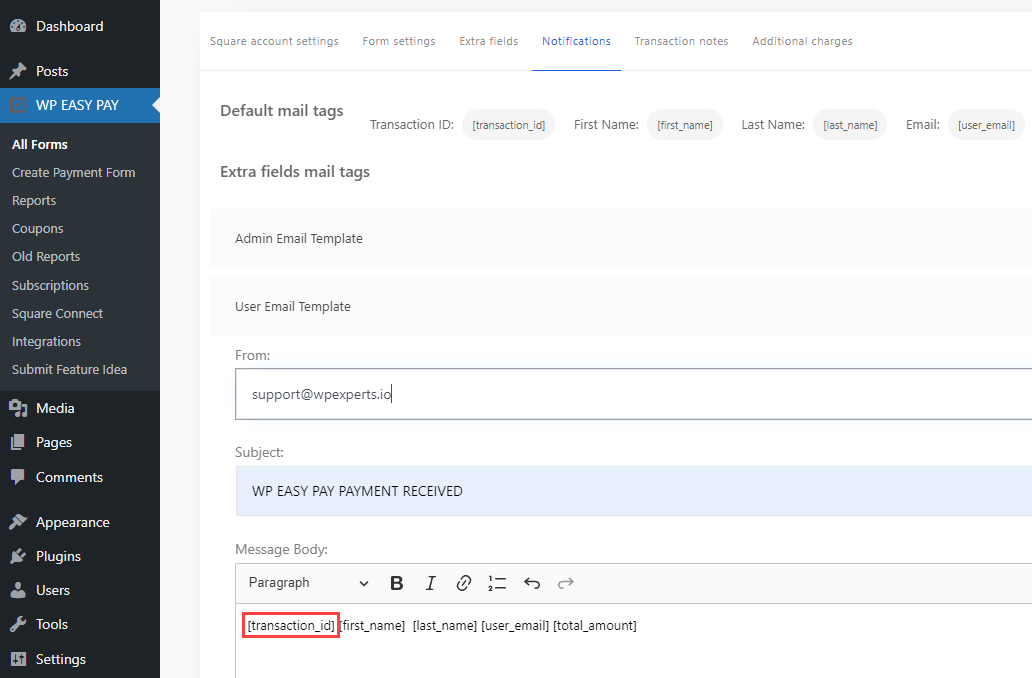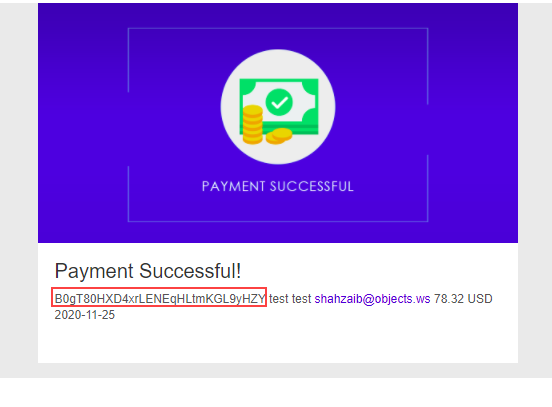Now the transaction id generated by Square after successful payments can also be sent to the user and admin via email using the transaction id email tag in the email notifications tab of the payment form settings.
How To Add Email Tag:
- Go to →Wp Easypay→ Select a payment form
- Click on→Notifications tab
- Copy and paste the Transaction id email tag in the message body of Admin email template and User email template.
- Once the payment completed on the front end , the plugin will generate an email notification for the admin and user containing Transaction id of the payment and other email tags if selected to be added in the email notification.