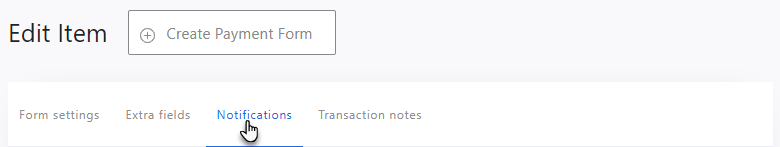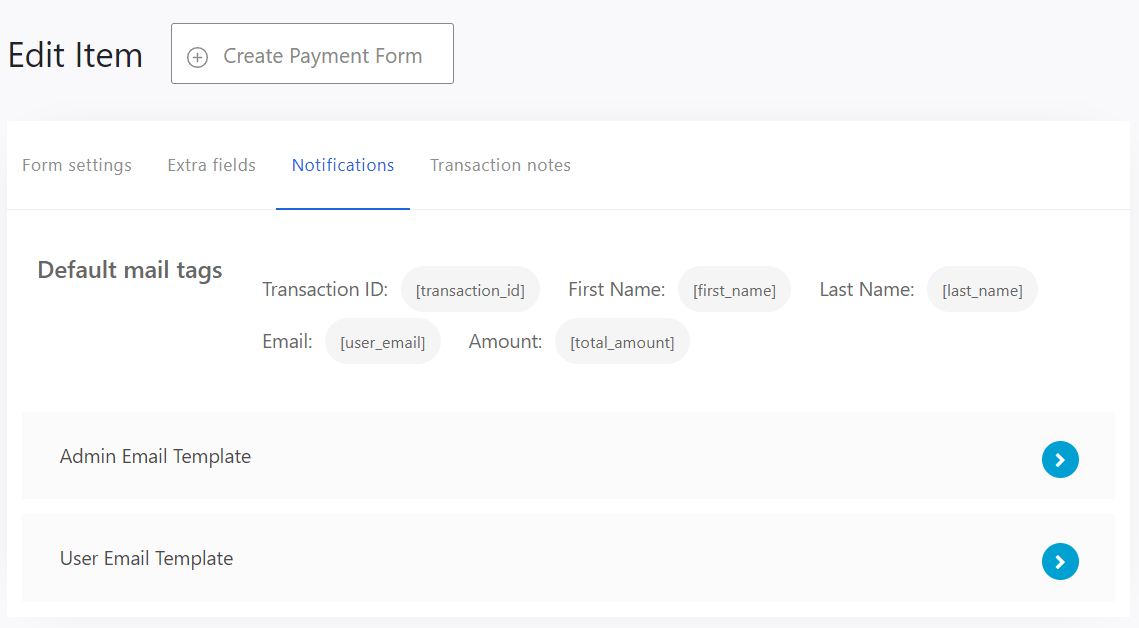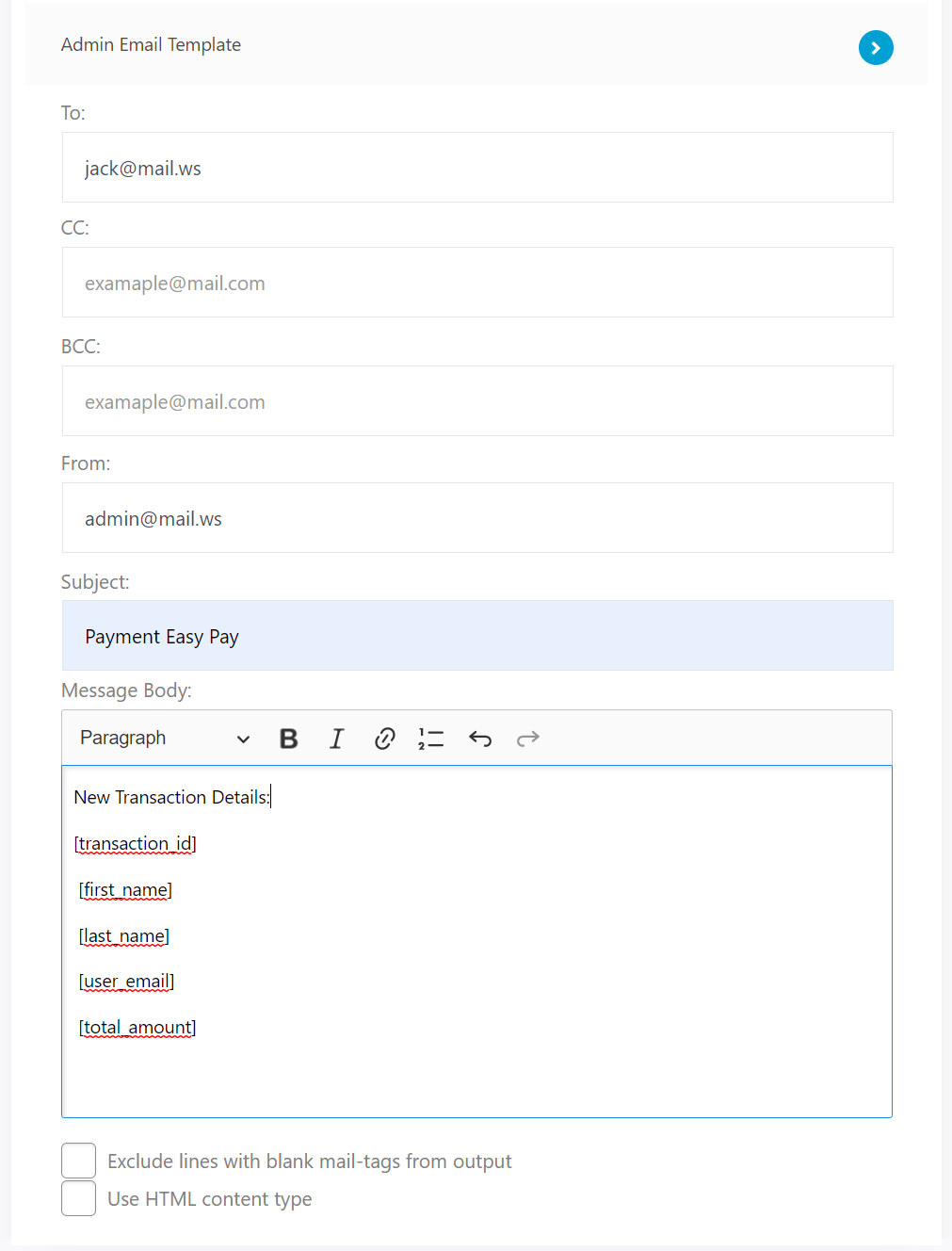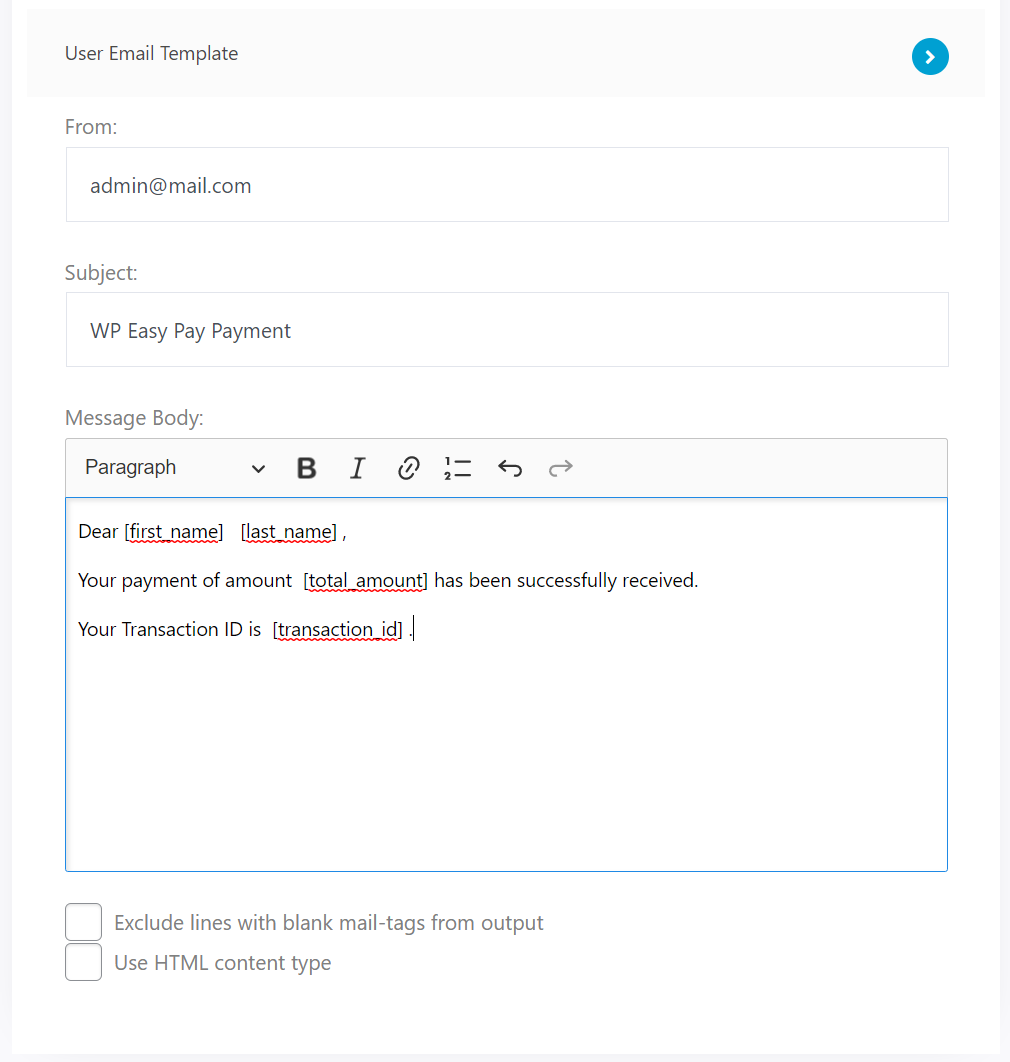- To add email notifications on successful payment, navigate to the WordPress Admin Dashboard → WP EASY PAY → Create Payment Forms or Edit the current form in the All Forms.
- Go to the Notifications tab.
- The Admin can design separate email templates for the Admin and User.
- Default mail tags can be copied and pasted in the email message body.
- Expand the Admin Email Template section.
- Fill in the details.
- Expand the User Email Template section.
- Fill in the details.
- Click the Update or Publish button to save the notification settings.
Impact on Front-End
- Go to your website.
- Open the WP EasyPay Form page.
- Submit the payment form.
- After the successful payment, the email notifications will be received.