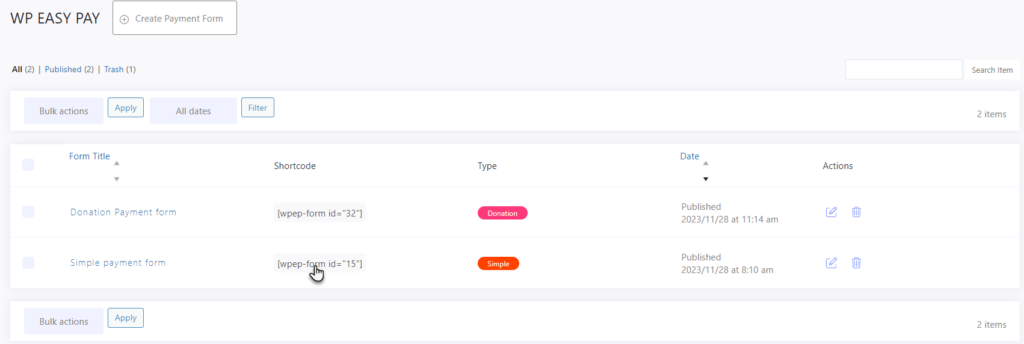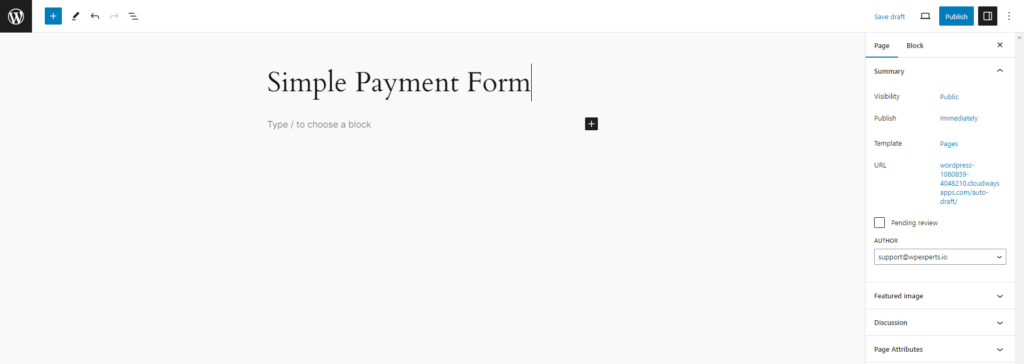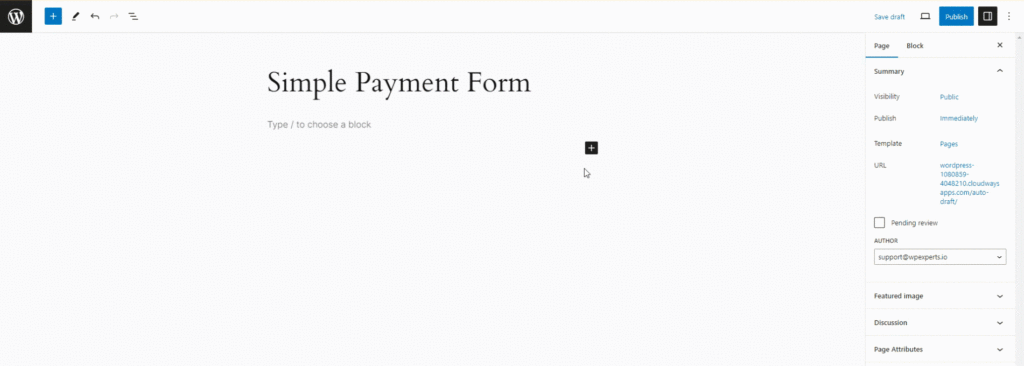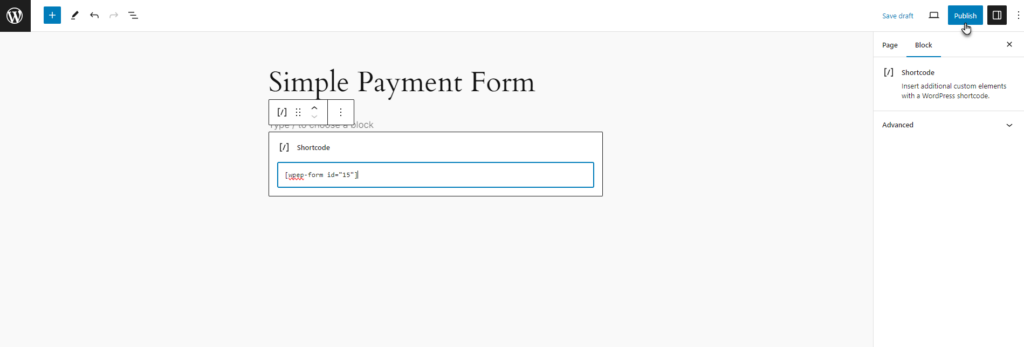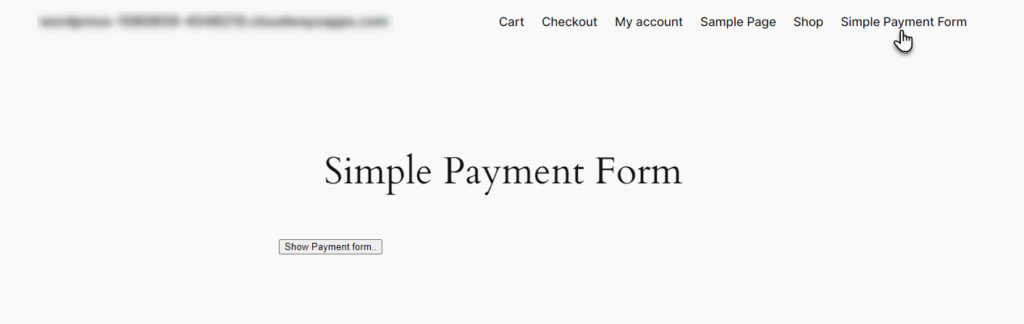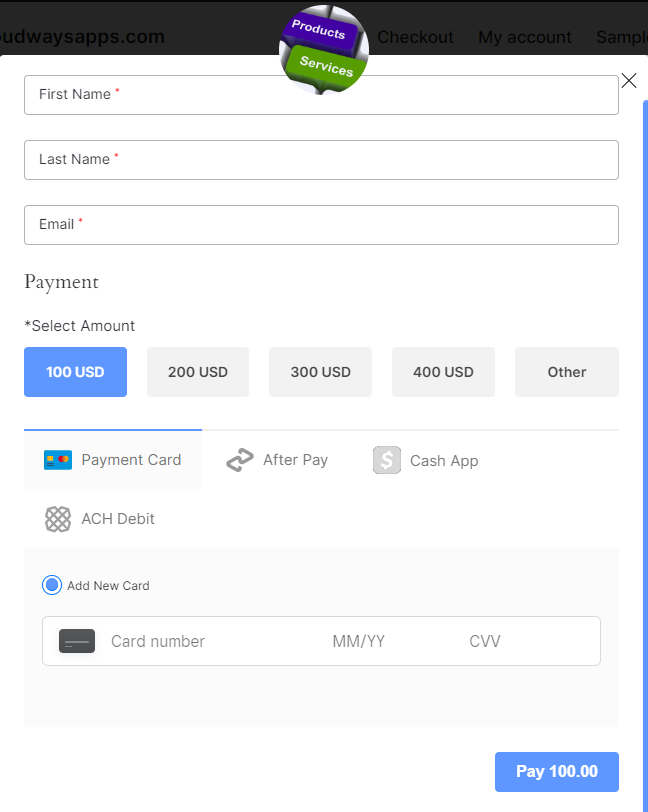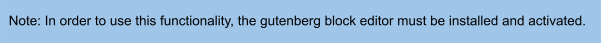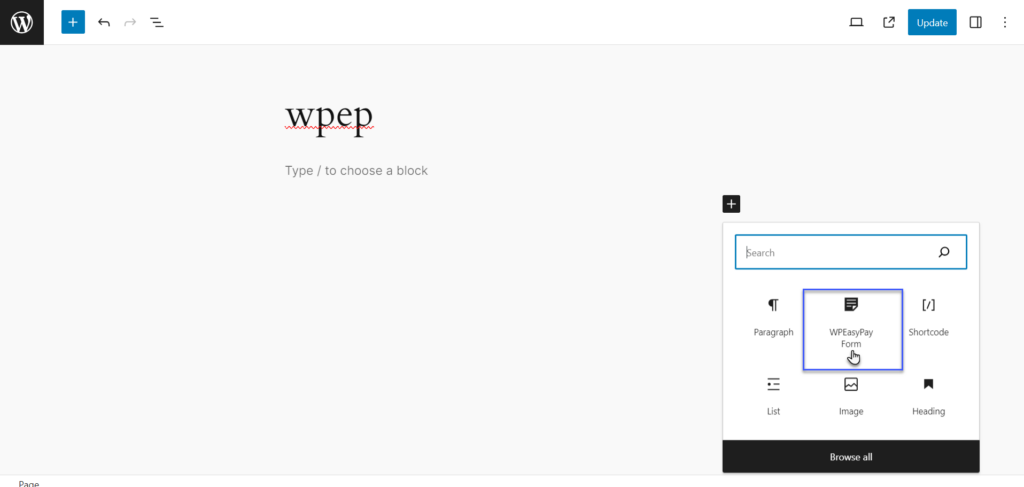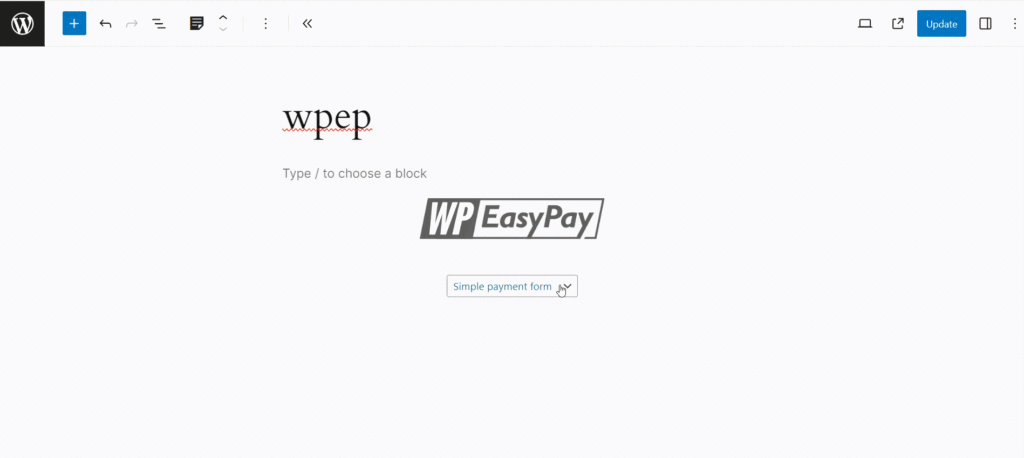How to add a shortcode to create a Simple Payment Form on your website’s backend admin panel. This form will be accessible to users via a dedicated page on the frontend.
Accessing the Shortcode:
- Locate to All Form and copy the provided shortcode for the Simple Payment Form. It might look something like Form does not exist
Create a New Page
- Navigate to the Pages section.
- Click on Add New to create a new page where the Simple Payment Form will be displayed.
- Give the page relevant title, for example, “Simple Payment Form“.
Insert the Shortcode
- In the editor, locate the block or section where you want the Simple Payment Form to appear.
- Paste the shortcode that you previously copied into this block or section.
- Once the shortcode is pasted, click on the Publish button located on the top-right corner of the page editor.
Front End Impact
- Navigate to the frontend of your website.
- Find the page titled Simple Payment Form.
- Click on the Simple Payment Form to access it.
- On the Simple Payment Form page, locate the Show Payment Form button.
- Click on the button to trigger a popup that opens the payment form.
- Users can put the First name, Last Name and Email.
- Users can select the payment or can select the other amount to put the desired payment.
- Select the payment option.
- After entering the necessary details, click on the Pay Button to complete the payment process.
NOTE: Once the user checkmark the open form in popup option in the admin panel at the time of form creation, the popup will open on the frontend; otherwise, the form will display.
WP EASY PAY GUTENBERG BLOCK
Now the plugin supports gutenberg block for Wp EasyPay through which any payment form created in Wp EasyPay can be selected and displayed via this gutenberg block on the front end. Plugin will automatically fetch and synchronize the available payment forms in the block to choose from.
How To Enable WPEP Guttenberg Block.
- Go to →pages → all pages→ click edit on the page where payment form has to be displayed.
- Click on “+” option→search “Wp easypay”
- Click or drag the block on the page.
- After the block is loaded a dropdown menu will be displayed to select the payment form from.
- Select the respective payment form that has to be displayed on the page.
- Click Update Button to save the changes.