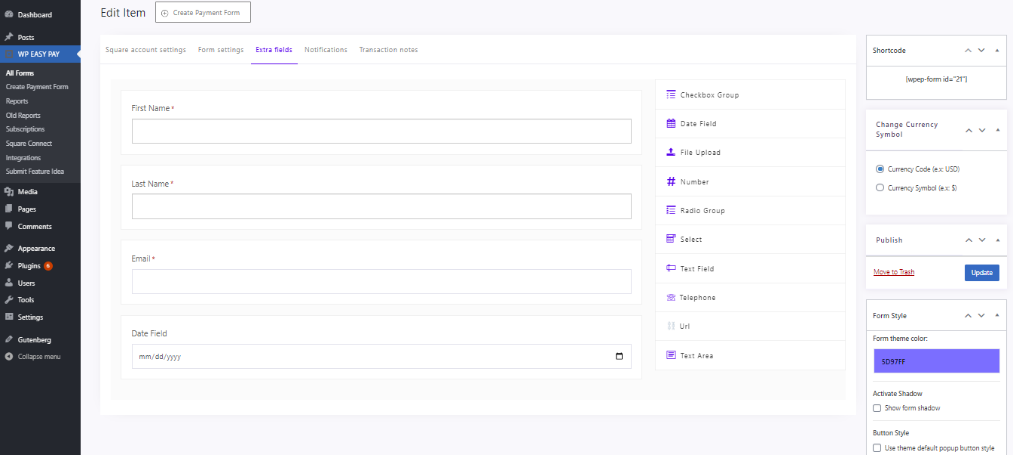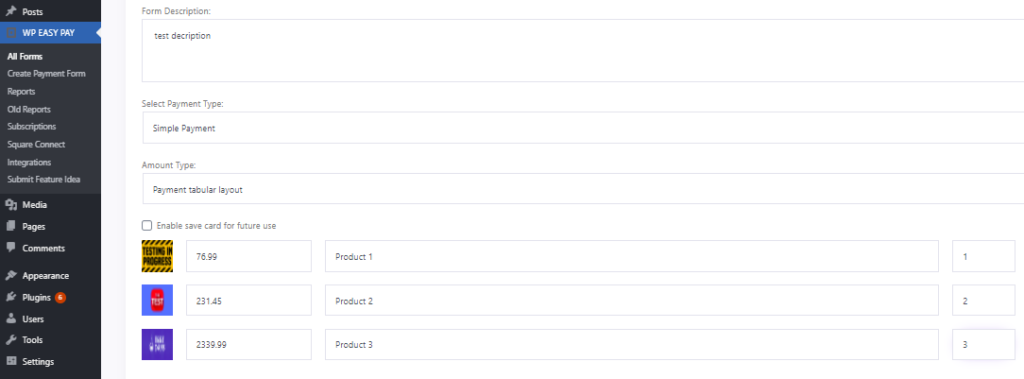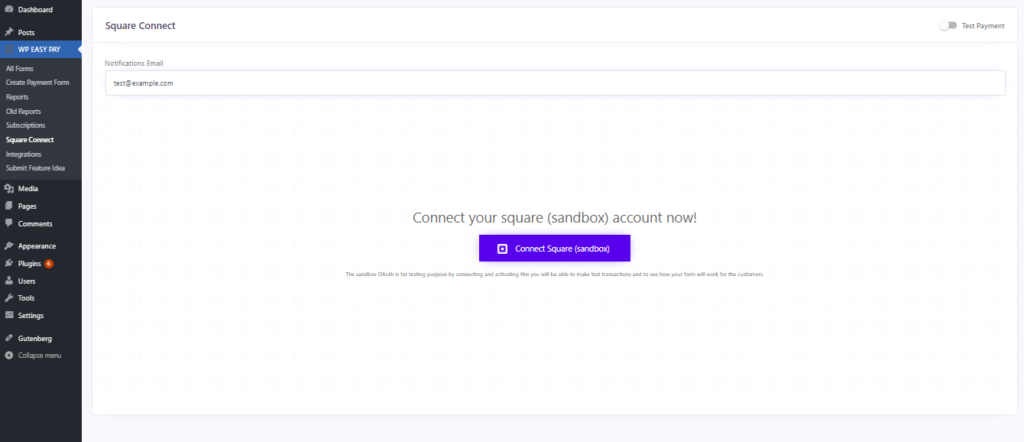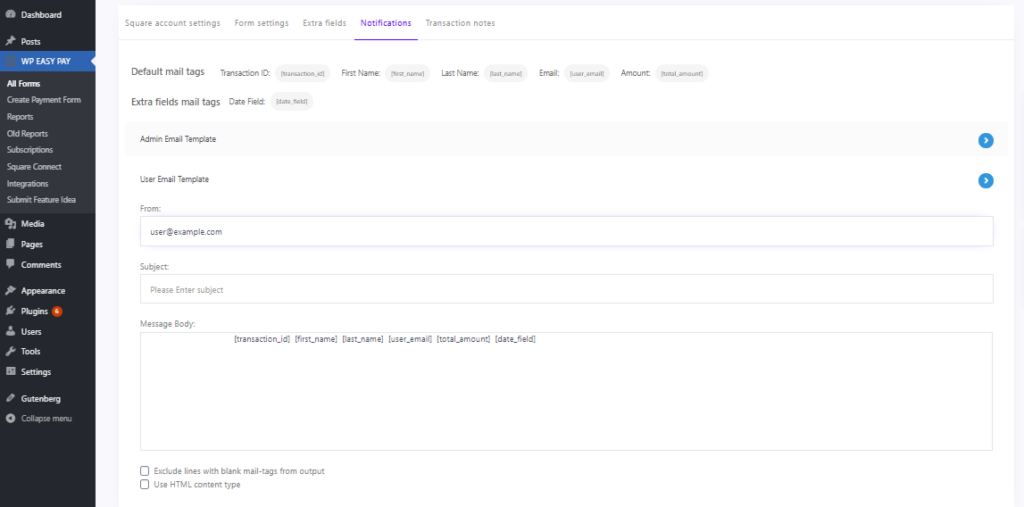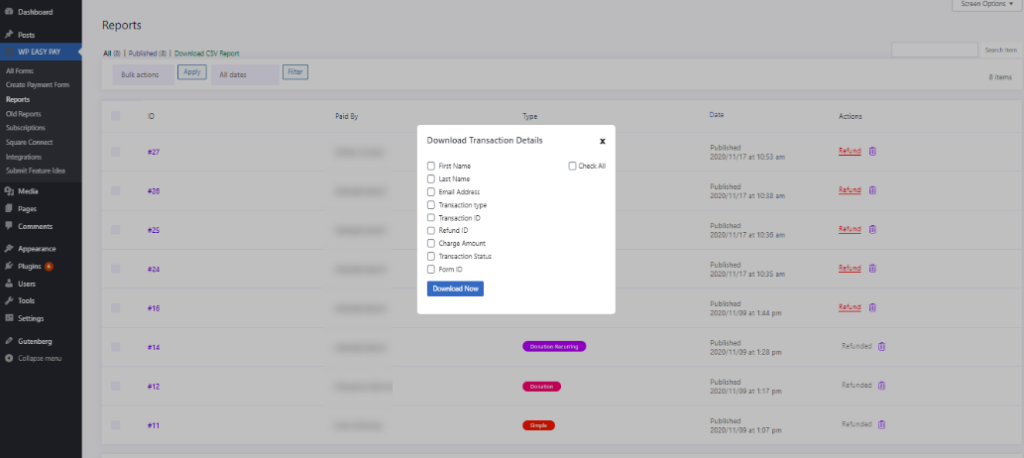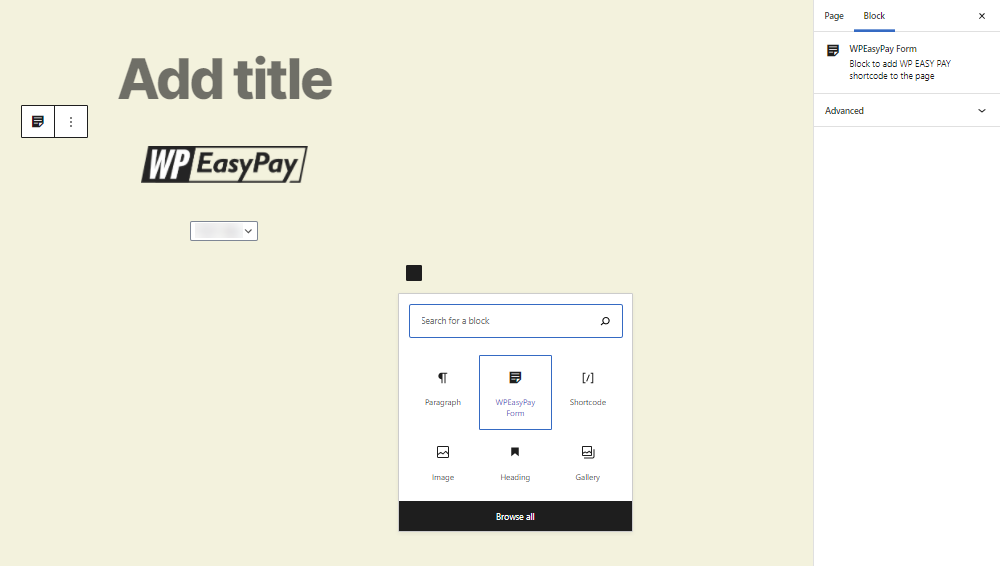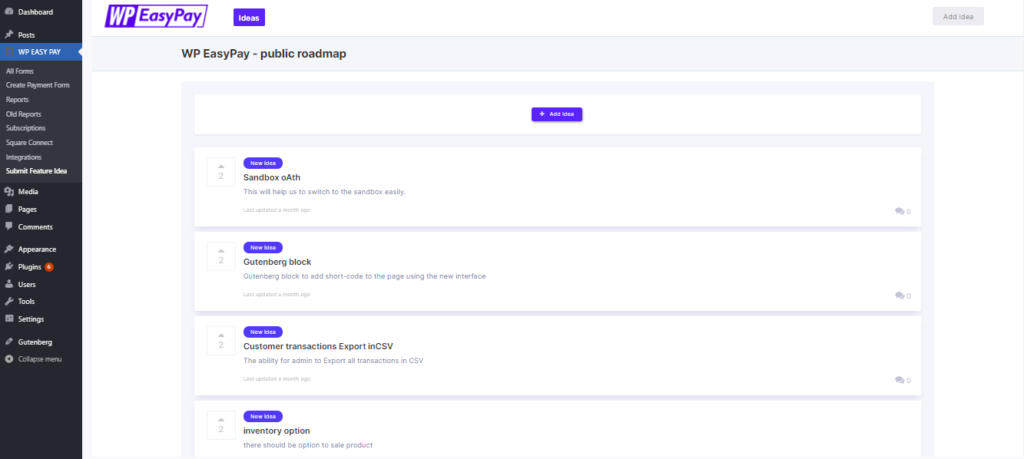Hello WP EasyPay users,
We’re happy to announce the release of WP EasyPay Version 4.0. To give our users what they want, we always keep an eye on feedback comments, support emails, and forums. Like always, our team of dedicated experts has worked hard on creating features that will give you optimum performance and an unparalleled user experience.
If you haven’t downloaded WP EasyPay, you can visit WP EasyPay on WordPress.
You can visit WP EasyPay pricing plans here.
What’s New in Version 4.0?
Add “Upload” Fields Using Drag-&-Drop Functionality
You can now easily add an ‘UPLOAD FIELD‘ to your payment form using the drag & drop functionality. Adding this option will give your users the option to upload any important document to your payment form.
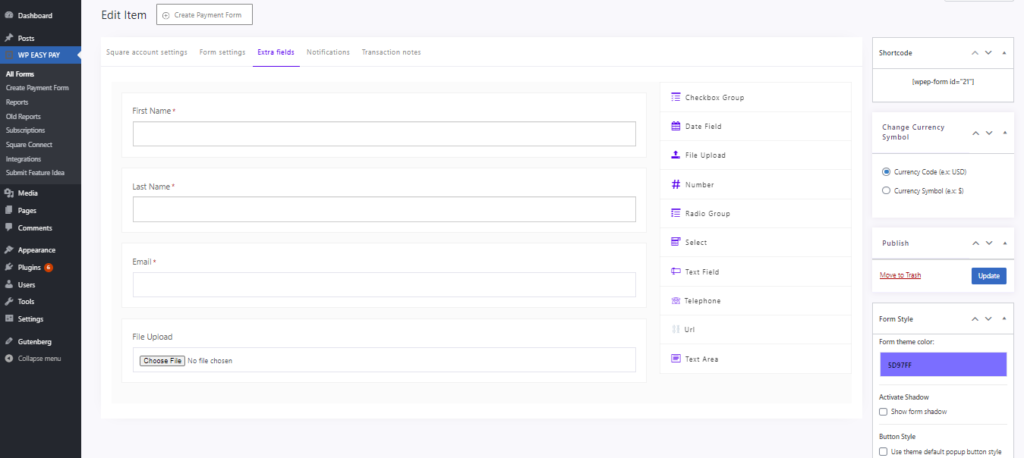
Date and Time Field With Integrated Calendar Feature
Adding a ‘Date and time’ field to your payment form will allow your users to select a date and time before submitting their form. Users can also click on the ‘calendar button’ to load the calendar and select any date, month, or year.
Tabular Products Feature
Add multiple tabs on your payment form featuring products that you would like to sell online. Each tab comes with a variety of options like Product Picture, Product Price, Set Label, and Set Quantity.
Item Quantity-to-Price Adjustment
Users can select the quantity of the product given in any payment type, and the plugin will automatically update the price point according to the set quantity.
Sandbox OAuth Support
WP EasyPay is now integrated with the Square ‘Sandbox OAuth’ feature which enables you to connect to the Square sandbox account without the need to copy credentials from the developer app into the plugin.
Transaction ID Tag Added in Email Notifications Feature
You can now add the ‘Transaction ID’ tag to emails sent by the admin. You can add this tag by navigating to the email notification settings.
Export Transaction Reports
You can now export and download transaction reports with an additional ability to select fields as per your requirement.
This means that you can either export reports with complete information or select the fields that you require. These fields include First Name, Last Name, Email Address, Transaction type, Transaction ID, Refund ID, Charge Amount, Transaction Status, and Form ID.
Add Shortcode Using Gutenberg Block
WP EasyPay now supports Gutenberg, making it easy for you to add your payment form’s shortcode on any page or post. WP EasyPay will automatically fetch and synchronize the available payment forms once the shortcode has been pasted in the Gutenberg block.
Submit an Idea Tab (Productstash)
WP EasyPay’s integration with ‘ProductStash’ gives you the ability to collect reviews, comments, and ideas from your valued customers.
Read the technical documentation on how to configure the settings for the above-mentioned features.