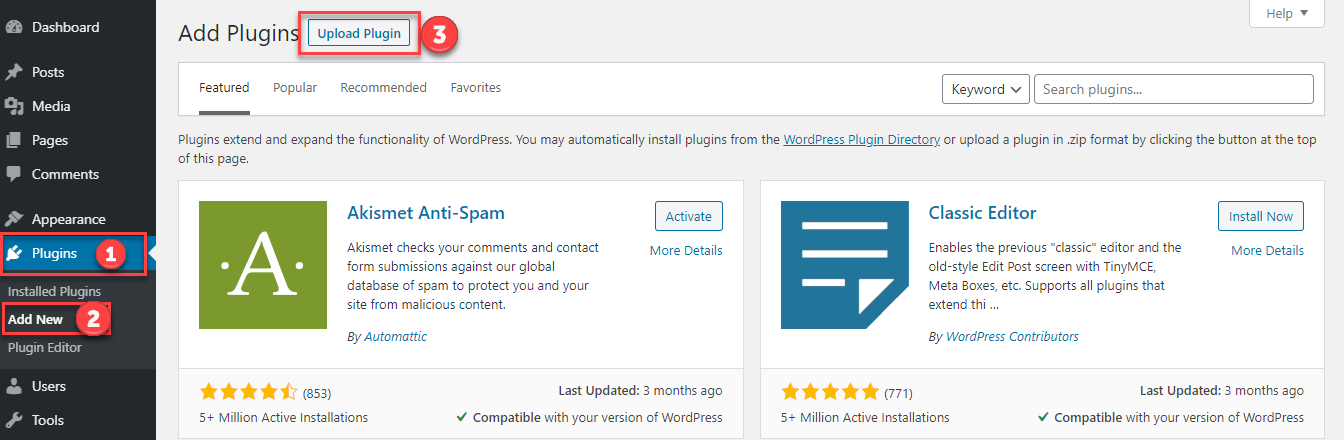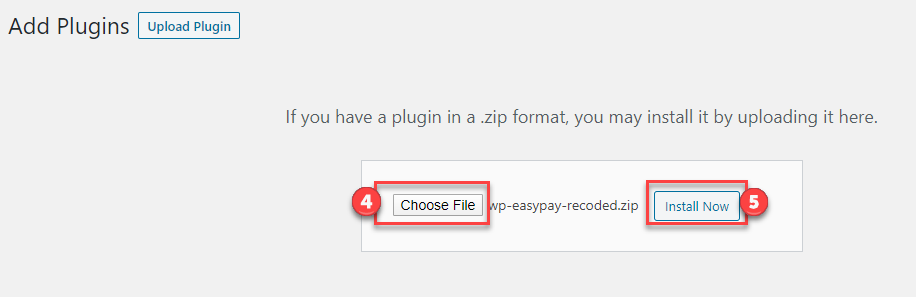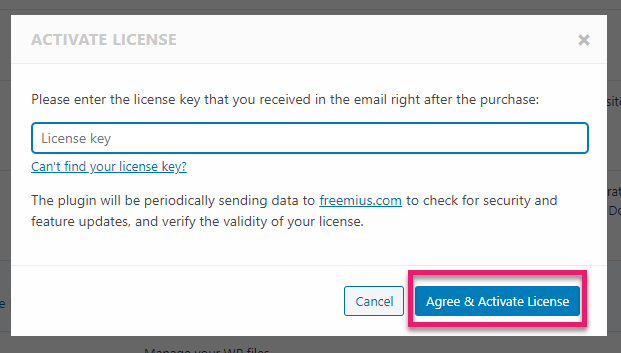Before you can start receiving online payments, you must have a secure system to handle private customer data. This is essentially what a payment gateway plugin does. It securely authorizes online transactions and charges your customers’ credit cards. There isn’t a default option in WordPress to integrate any payment gateway. To set up a payment channel on your website, you need a plugin that works with WordPress.
In this article, we will learn why a payment gateway plugin is crucial and what are the factors to consider while choosing one:
Seamless Integration
In terms of business, one of the most essential things a payment gateway should be able to do is let you connect the payment gateway plugin to your website and different credit cards and banks.
Ideally, you should pick a payment gateway service provider that enables your customers to visit the provider’s website after checking out, make the payment, and then return to your website after the transaction. The integration should be as seamless as feasible.
Support Multiple Currencies
Are you considering going global with your online eCommerce store? Then, having support for numerous currencies in your payment gateway is essential. Whether or not they permit multi-currency transactions, and if there are any regional restrictions, Customers from other countries play a big part in the success of any business or brand.
Support for Recurring Billing
If you are thinking of developing a subscription-based eCommerce website or offering some type of membership to your clients, you should ensure that the payment gateway plugin you are considering accepts automated payments for recurring plans. If your website cannot provide recurring billing support, your clients may feel inconvenienced by having to renew each month manually.
Top-notch Customer Support
Customers are unquestionably the lifeblood of any eCommerce company. Therefore, when addressing their concerns, see if the payment gateway and the payment gateway plugin provide live technical assistance and chat rather than email. In this manner, consumer issues can be resolved swiftly.
Seamless Checkout Across Devices
As per a report, 79% of consumers made online purchases this year using their mobile devices. Consider the possibility of losing the bulk of clients since not all devices are supported by your payment method. Therefore, you must determine whether the payment gateway offers a checkout process that is appropriate for all mobile devices. You need to get a payment gateway plugin that can make your e-commerce website friendly for handheld devices.
Immaculate Website Navigation
Customers won’t be redirected to another page while processing their purchases if your payment gateway plugin provides a feature that lets businesses construct pages for consumer checkouts. So, your gateway should make it easy for your customers to browse through your site seamlessly.
Easy Cost Structure
Know the pricing structure of the service provider before signing up for it. They have associated costs, which will boost your future earnings. There are certain payment gateway plugins that charge a cost for each transaction. However, you can also find others that charge a monthly subscription fee for a specified number of transactions. In either case, the fee structure has to be reasonable for your purposes.
Bulk Payment Option
This is non-negotiable. If you want to deploy a feature-rich plugin like WP EasyPay to turn your eCommerce website into an online marketplace, this is especially helpful. You seek to understand which payment gateway is ideal for an online marketplace. Make sure the payment gateway has a mass payment option after that. Because doing so will enable you to pay many sellers at once.
WP EasyPay – The Ultimate Payment Gateway Plugin You Need
If you want to integrate the most powerful and feature-rich payment gateway into your e-commerce site, then you can’t miss out on WP EasyPay.
Why WP EasyPay as Your Payment Gateway Plugin
Form Builder
Apart from the above considerations, WP EasyPay offers you loads of other features that can set your eCommerce apart from your competitors. How? Continue reading:
Enhanced Form Builder
The form builder in the most recent version of WP EasyPay has undergone significant improvements. With the click of a button, you may now alter the form’s complete appearance.
You can enjoy the stunning new user interface that is there to showcase efficiency in the plugin’s appearance and operation. It includes features like support for a number of layouts, drag-and-drop capabilities, a successful URL redirector, and more.
Subscription Reports
WP EasyPay makes subscription tracking a breeze. The complexity is cut down by category, which lets you make parent subscription reports and several child subscription transaction reports inside them.
Pause and Run – Subscription Functionality
You can always cancel a subscription and start a new one, but now you can also pause and run it whenever you like. All you need to do is to suspend the subscription from the backend without terminating or eradicating it, and then start it once more as necessary.
This feature will help you manage your customers better by making it easy to set up scheduled payments.
Multi Step Form
The Multi-Step Form style is a sequential tab interface that works well for payments and signups. With the help of our recently added multi-step structure, visitors can now enter information in an organized manner without having to deal with several perplexing controls.
The user can go to the next step only when the previous step has been completed incorrectly. In the pop-up window, you also have the option of using the multi-step form layout.
Layout for Multiple Amounts
You can get layouts for this payment gateway plugin for multiple amounts using the form builder to enable users the feature-rich luxury of selecting payments in three unique styles:
· Payment layout in the dropdown – Show the amount with labels under a dropdown menu.
· Payment layout in radio listing – Show the amount with labels via radio buttons.
· Payment custom layout – showcase a customizable field and enable users to enter their desired amount.
Tabular Products
It is possible with WP EasyPay to feature products you have to sell on the payment form. Each tab has a number of choices, including Product Picture, Product Price, Set Label, and Set Quantity with and without images.
The front-end settings for the layout will be displayed by WP EasyPay (Square for WordPress), which also gives the user the option to choose an option and pay for the things they’ve chosen. The quantity field will dynamically update the products.
How to Install WP EasyPay – An Easy-to-Install Payment Gateway Plugin
Go to Plugins> Add New > Upload Plugin.
Select file > Select WP EasyPay > Upload.
Install Now.
Type your License Key.
Click the “Agree & Activate License” button.
Final Words
So, you need to pull up your socks if you want your e-commerce site to sit at the top. Your payment process has to be spot on. Make sure you have all the considerations present in the payment gateway plugin to suit your business needs. Start eradicating customer issues today by onboarding the best payment gateway plugin.