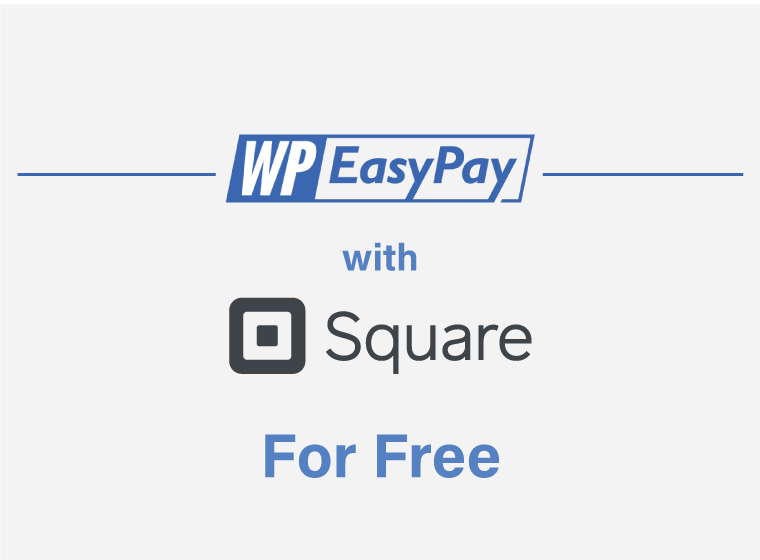Hi, are you searching for helpful information about using the Square Payment gateway for your online business? Do you want to know why Square is famous in some specific industries? Are you still confused if using the Square payment gateway would be the correct decision for your eCommerce store? Then please stop scratching your head as this article can lead you for some advantageous conclusion. Read till the end before you make up your mind. *Take a sip of coffee*
WHY SQUARE?
Square is one of the leading payment gateways, which is almost present everywhere and can be utilized at any time. Millions of wholesalers, merchants, retailers, vendors, and industries (large & small) scale are using Square for business transactions daily. Square started as a payment processing service that tried to disrupt traditional credit card processing by giving anyone the ability to quickly and easily accept credit cards. This payment gateway proves itself as a gamechanger for small companies to accept credit card payments with no more confusing fees and PCI complaint charges, just one flat rate per transaction. From retail to restaurants, Square has tools to help anyone start selling online. You can create a free online store that syncs with your inventory and social media apps to help you sell right away.
WHAT’S SQUARE OFFERING EXCLUSIVELY?
Square is free to signup for anyone, and you can connect your eCommerce store with the Square payment gateway without any undisclosed charges and PCI complaint fees. It has pre-built integration with top e-commerce platform providers like Woocommerce, Wix, BigCommerce, Go Central online store, Magneto, and one of the best fraud prevention securities. You can connect your Square account with Gravity Forms to accept one-time and recurring payments online as well.
TOP INDUSTRIES GETTING BENEFITS FROM USING THE SQUARE:
When it comes to targeting specific industries and providing them exceptional payment processing facilities, Square appears as one of the most innovative payment gateways, providing the best POS solutions, and ranks higher in monetary safety. While considering the Square penetration, top industries using this payment gateway to facilitate their customers are Restaurants, Retail, Hospital & Health Care, Recreational Facilities and Services, Health and Fitness, Wholesale, Construction, Entertainment, Automotive, and Civic & Social Organizations. So, if your business or startup belongs to these industries, then using Square Payment Gateway for your online transactions can be a wise decision.
TOP COMPANIES GETTING BENEFITS FROM USING THE SQUARE:
The square payment gateway is one of the preferred online transaction methods for thousands of companies in different sectors. Many leading companies in the United States, Canada, Australia, and Japan are using Square with 10-1000 employees setup on average and generating the 10M to 100M in revenue annually. For Example; Blue Bottle Coffee, Beauty Marx Aesthetic, Classiquill, EZ Foam Systems, Shake Shack, Walker Sands Communication, Acuity Scheduling, and Camrise, etc.
LET’S MOVE TO THE CONCLUSION:
Dear Reader, after getting complete information about Square payment gateway, its payment mechanism, exclusive facilities it is providing for online business and eCommerce stores along with top industries & companies that are getting benefits from it. We at WPEasyPay optimistically considering that now you’re able to take your decision for using Square payment gateway. Take Care!!
Note: Square card payment API support is currently available in the US, Canada, UK, Australia, and Japan only.



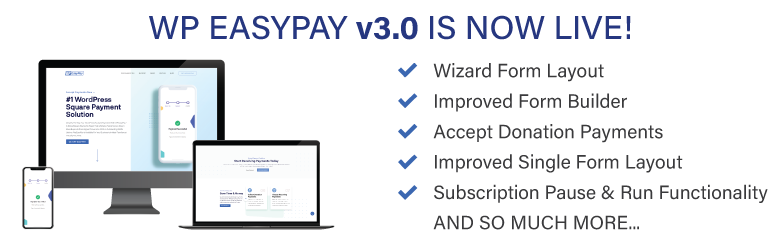
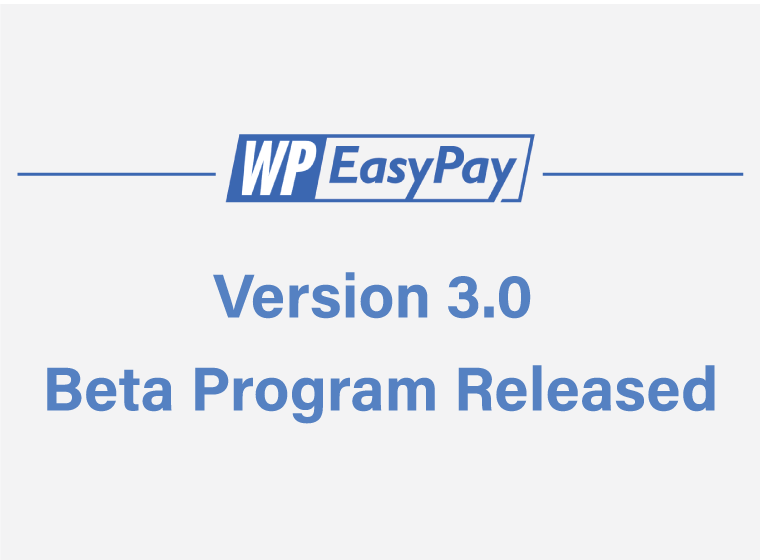
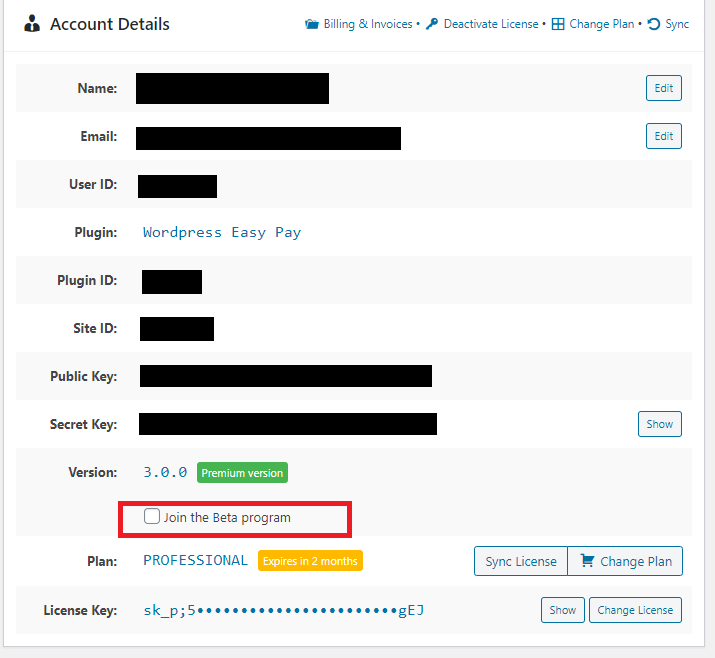
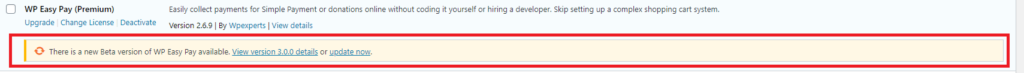
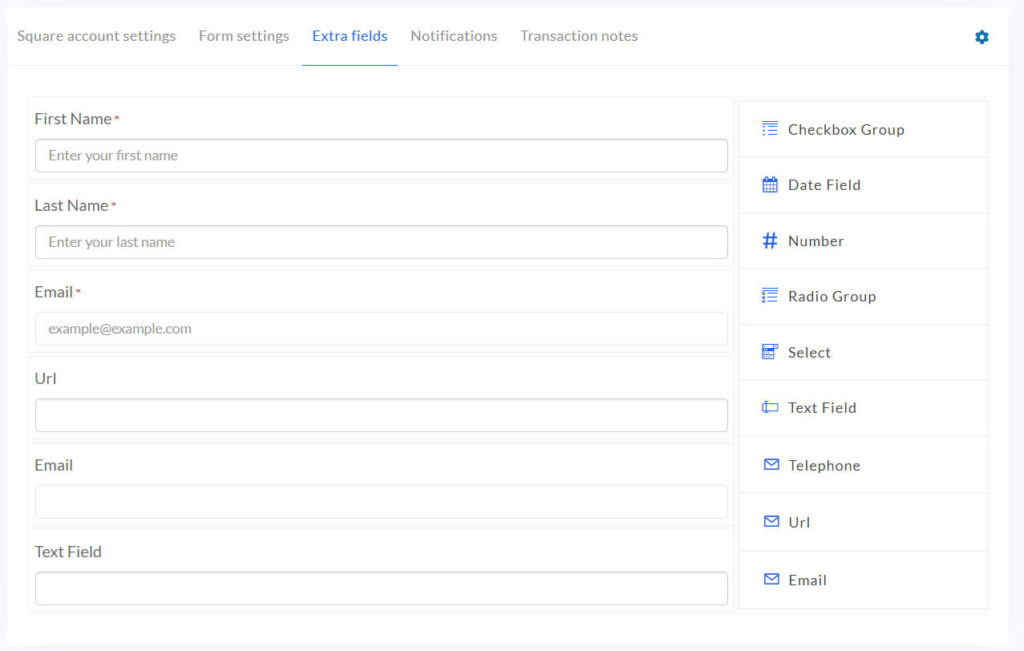
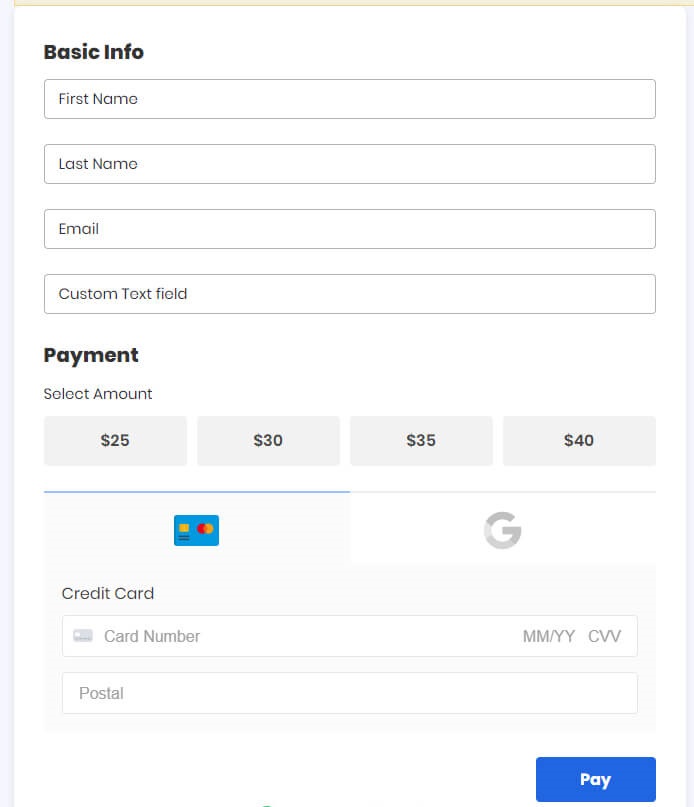
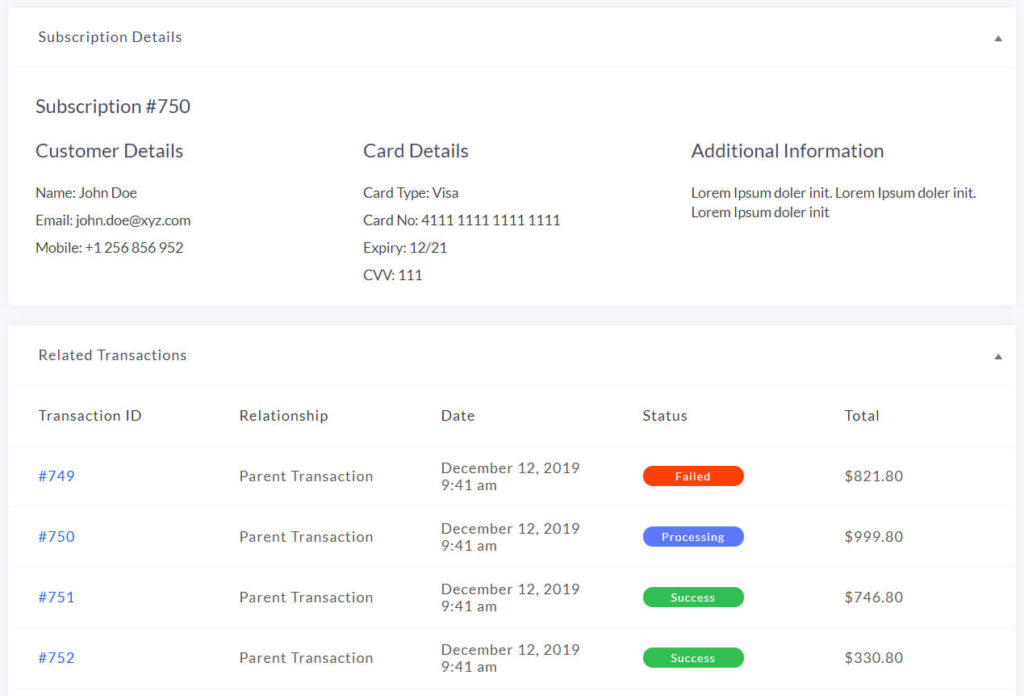
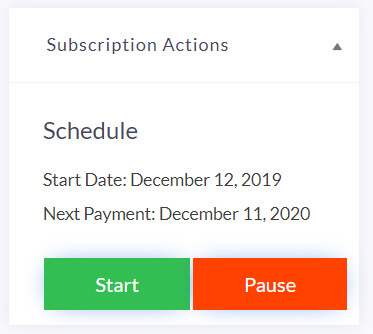
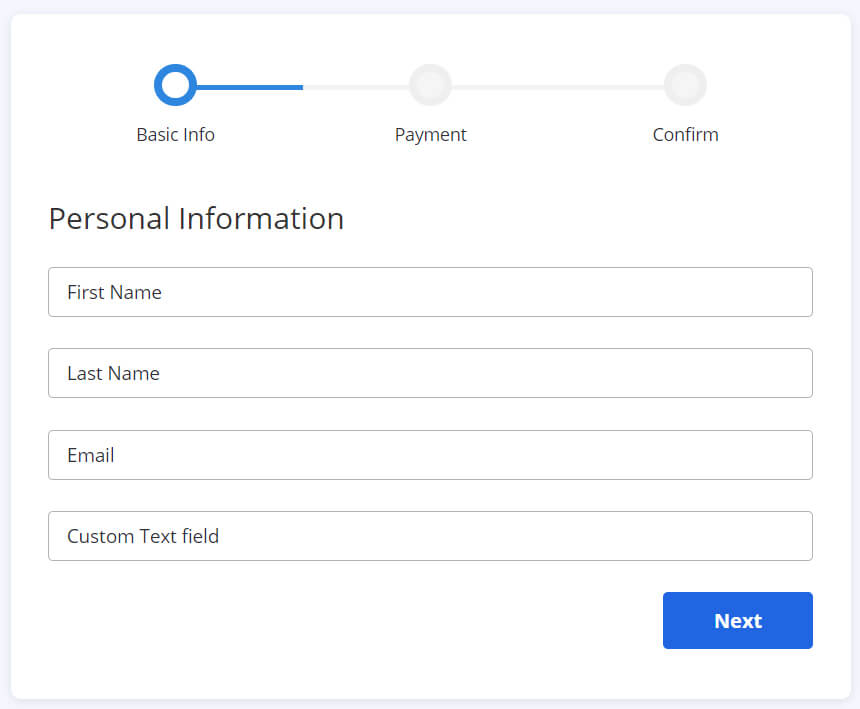
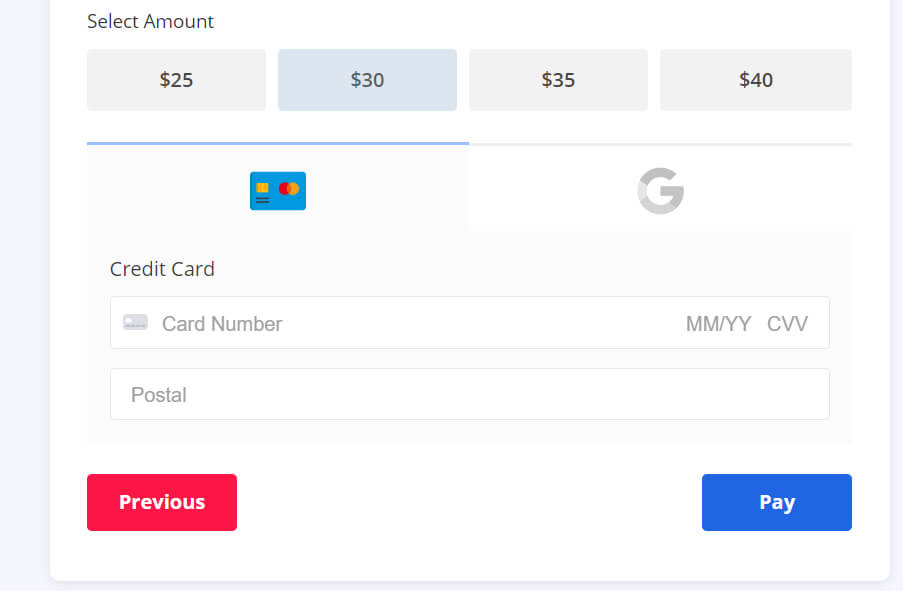
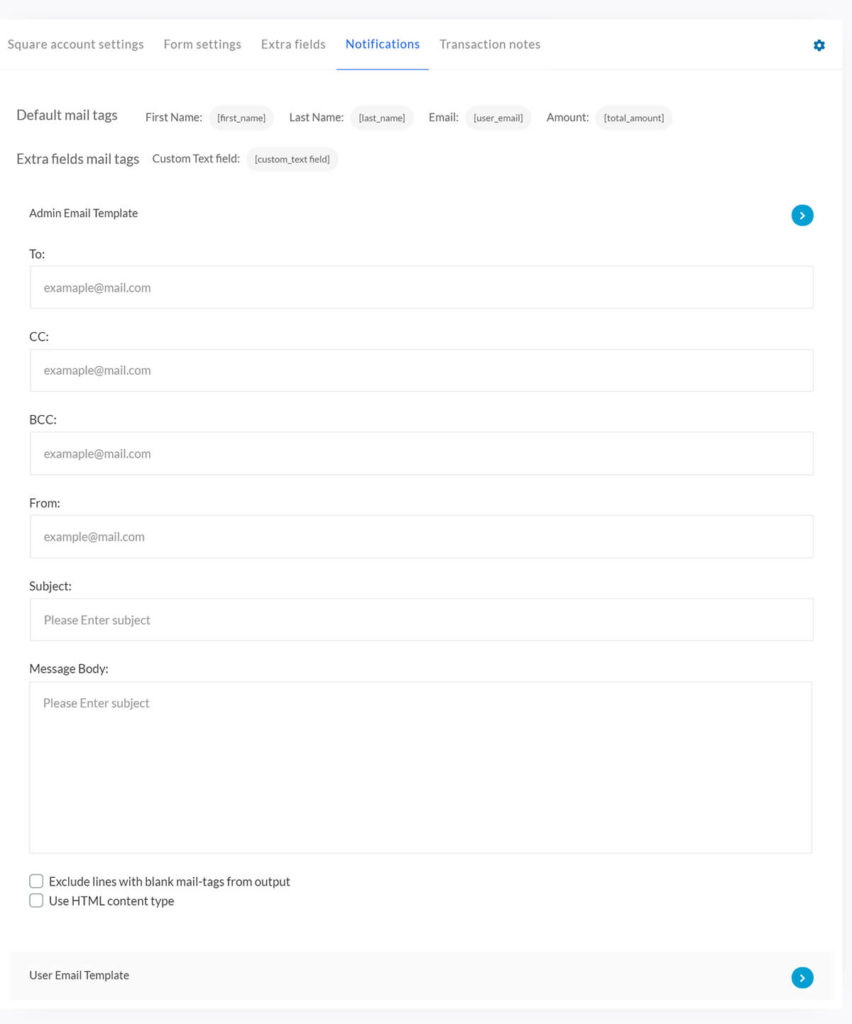
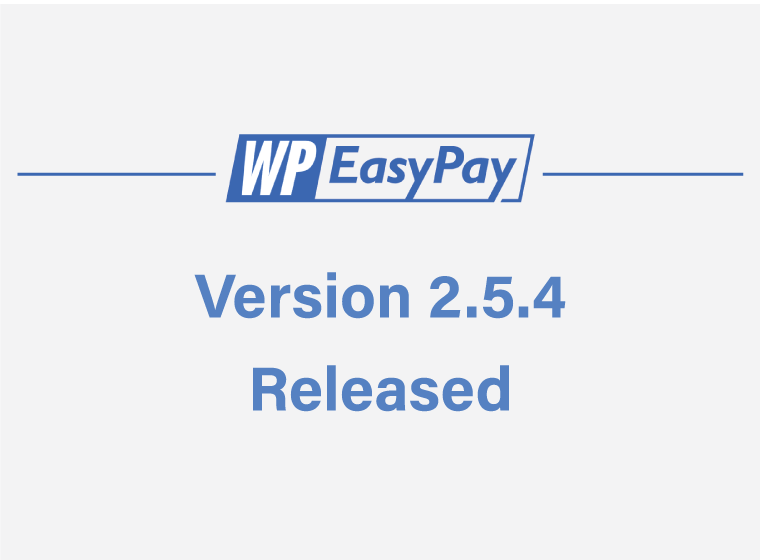


![Improvement-Sent transaction amount using [wpep_amount] Tag in notification Email Setting](https://wpeasypay.com/wp-content/uploads/2019/06/improvement-sent-transaction-amount-using-wpep_amount-tag-in-notification-email-setting.png)