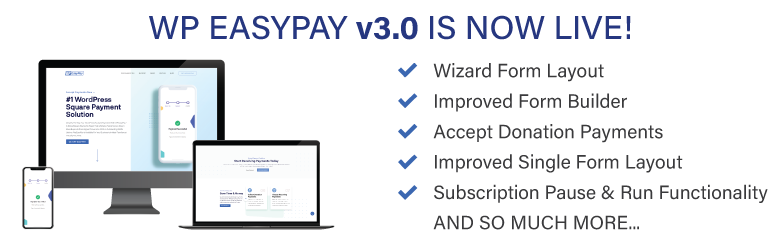
Hello WP EasyPay users,
We’re happy to announce the release of the latest version of WP EasyPay on WordPress.org (Free version) & wpeasy.com website (Paid version).
First, we would like to thank our beta users who gave us crucial feedback on what they did and didn’t like. This helped us push the boundaries – from development to the support we provide to our valuable customers.
Now that we have made changes to the latest version, we’d like to welcome you to try our live version.
See pricing plans here.
What’s New in WP EasyPay Version 3.0 – Premium Features & Benefits
In the latest version of WP EasyPay, we have introduced phenomenal new features that make your website payment process easier, faster, and safer. You can now change the entire outlook of your form with just a click of a button.
No coding required – The clean user interface of the form layout combined with a couple of new features like drag and drop functionality, pre-defined important fields, and form validation options make v3.0 superior to every other.
Enjoy premium features like subscription run and pause functionality and wizard form layout options and more in the latest version of WP EasyPay.
- Improved single form layout and form builder.
- Accept payments through simple payment, recurring payment, donation payment, recurring donation payment, and subscription payment.
- Easily set and collect fixed amount payments for services or single products.
- Collect custom payment amounts from your customers by allowing them to enter a custom amount(s) at the time of payment.
- Collect donation payments easily – Simple and recurring payments.
- Create multiple forms and buttons, and embed them on your pages or posts using shortcodes.
- Wizard form layout – A step-by-step tab interface that helps visitors type information in a well-organized manner.
- 3 types of payment layouts – Dropdown, radio-listing, and custom layout.
- Charge recurring payments from your customers directly and promptly.
- Subscription pause and run functionality – Allows the admin to control subscriptions from the back-end.
- The user can pause or cancel their subscriptions from the front-end (if allowed).
- Create parent subscription reports, and within those, multiple child subscription transaction reports.
- Get Reports of your transactions from the Reports Page.
- Show your payment form in a modal/popup format.
- Easily Customize the color theme of your form.
- OAuth functionality to connect Square application with WP Easy Pay.
- Connect each form with individual Square account or select Global settings.
- Sandbox support with the latest version of SQUARE V2 API in order to see test transactions in the Square Dashboard.
- Display selected fields in Square Transaction Note using tags (60 characters Only).
- Admin and User will receive Notification Email after every successful payment.
- You can edit the form template by using extra fields (optional).
- First Name, Last Name, Email address as default fields in the form editor.
- Predefined Mail Tags under notification settings like Transaction ID, Payment Amount, etc.
- Terms and conditions feature – Add Terms & Conditions in your form with their reference label and link.
- Customer redirection control – Add redirection time on the “thank you” page (optional).
- Customizable Thank you page – Customize the success page by adding your own message and success page URL that redirects the customer to a different page.
- Set Tool-tip text for displaying helpful information to users.
- Add your desired logo on the top of your popup payment form.
Read the technical documentation on how to download, install and activate the WP EasyPay plugin on your website.

