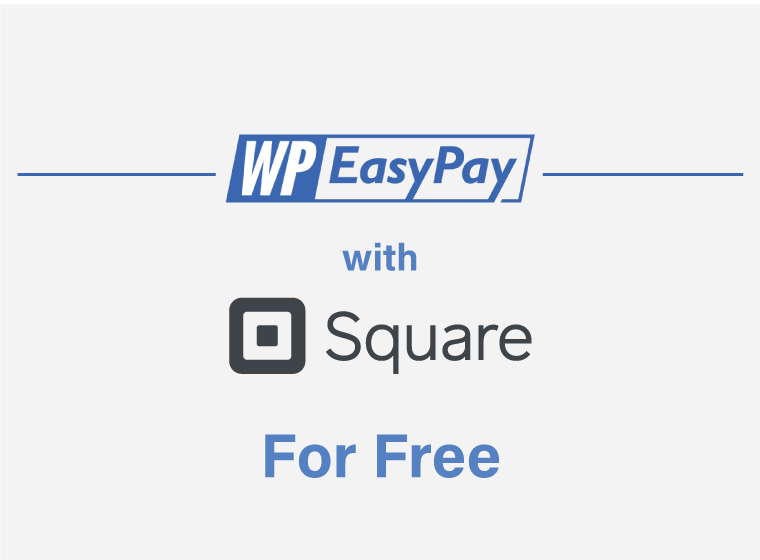Welcome to the WP EasyPay Beta Rollout! The following information shows the accessible content available on the latest version 3.0.
Try our first beta – Wp EasyPay v3.0.
We would like to thank our loyal users who provided us feedback on the previous version of WP EasyPay that helped us devise phenomenal new features for our latest version. Based on the input, we were able to refine, revamp and introduce various new features that are absolutely jaw-dropping.
You can download the free version of WP EasyPay Beta Program here.
Good News for Beta Testers.
We want to show how much we appreciate all of our early Beta users by giving them an opportunity to earn a FREE WP EasyPay membership for up to 12 months.
Users who have installed the WP EasyPay free version will receive a 25% discount coupon, which will be applicable to all paid packages.
It’s our way of thanking everyone who has already purchased, downloaded, and installed WP EasyPay.
You can earn a free membership for up to 12-month by doing the following:
- Choose to join the Beta Program.
- Fill out the feedback form by submitting the bugs that you find in our plugin.
- Submit documented errors through text, videos or photographs.
And, that’s pretty much it.
How to opt-in to the beta program.
Users can opt-in to the WP EasyPay Beta Program directly from their WordPress account page by simply checking a box and agreeing to the disclaimer prompt.
On the user dashboard, navigate to your installed WP EasyPay plugin and select “license” from the sub-menu.
Click on the “Join the Beta Program” option to opt-in for the beta version.
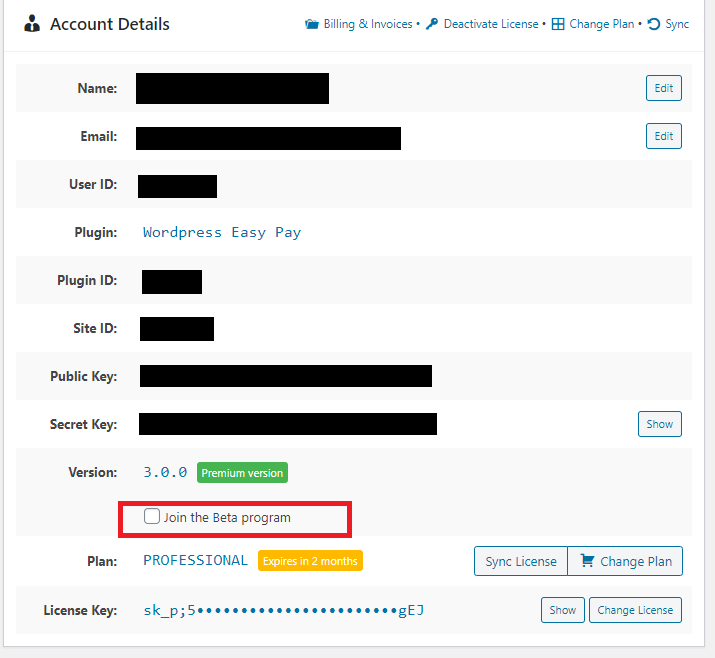
Beta releases will be flagged in the WP Admin with a Beta label, making it clear to users that they are currently using a beta version of the product
If you’re unable to see the highlighted text (as shown in the screenshot), please go to your WordPress website dashboard and navigate to the “updates” tab and click on the “check again” button.
Once you see the highlighted text (as shown in the screenshot), click on the “update now” option.
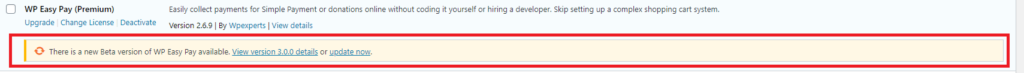
Notice: The initial version of the Beta Program is available for both free and paid versions of WP EasyPay.
Key features of WP EasyPay version 3.0 are:
1. Improved Form Builder:
We have introduced tremendous changes to the form builder in the newest version of WP EasyPay. You can now change the entire outlook of your form with just a click of a button.
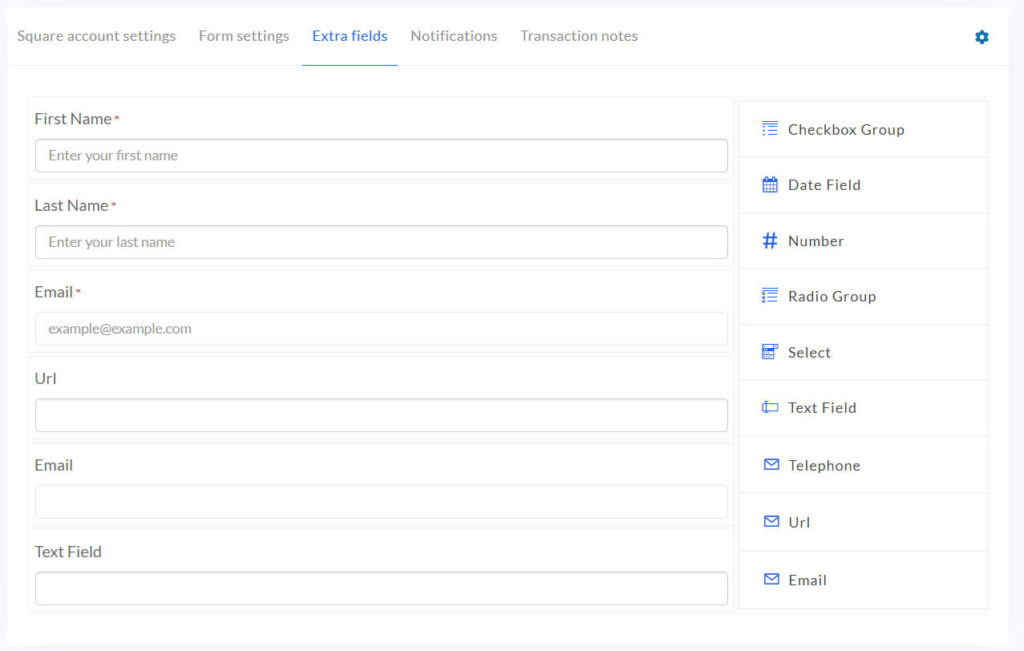
Feast your eyes on the beautiful new user interface designed to present efficiency in both the look and functionality of the plugin – Amount layout support, Drag-and-drop functionality, Success URL redirector, and much more.
2. Improved Single Form Layout:
The new and improved single form layout is the crown jewel of the WP EasyPay plugin. Enjoy simple and easy-to-use functionalities that make payment collection a piece of cake.
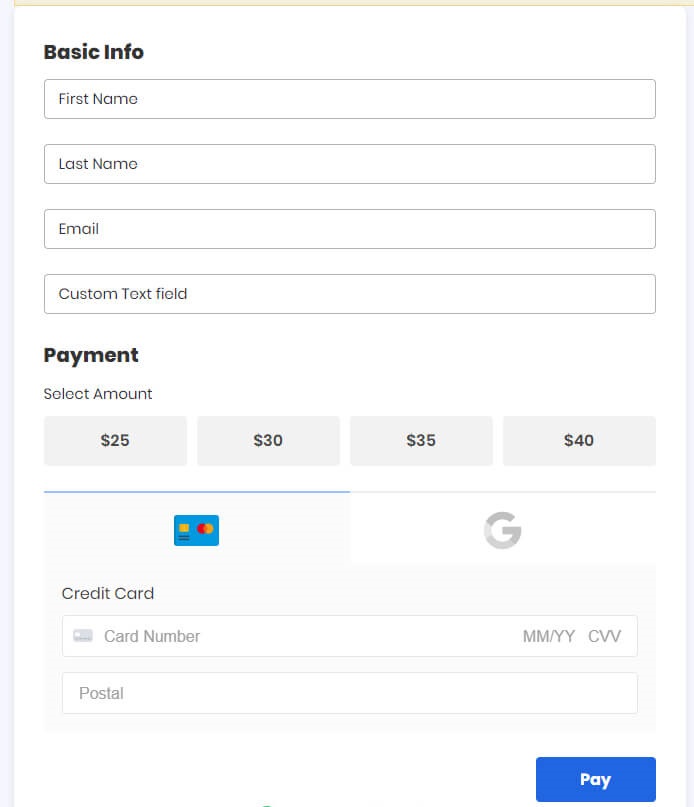
The clean user interface of the form layout combined with a couple of new features like drag and drop functionality, pre-defined important fields, and form validation options make v3.0 superior to every other.
3. Subscription Reports:
We have made subscription tracking the easiest part of your business. You can now create parent subscription reports, and within those, multiple child subscription transaction reports – these are the complexities we’ve made easy through categorization.
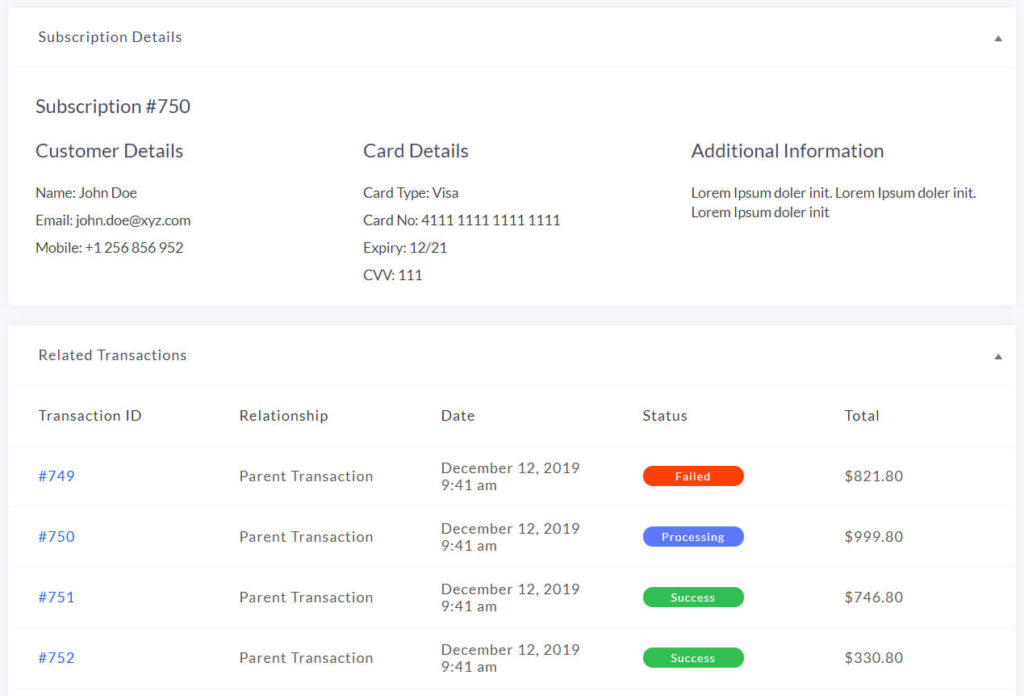
You will still be able to review each transaction report under the reports tab and reports made through the previous version under the old reports tab.
4. Subscription Pause & Run Functionality:
You could always end a subscription and create a new one like in the previous version, but now you can also pause and run it at will! Simply pause the subscription from the back-end without ending or eliminating it and run it again whenever you need to.
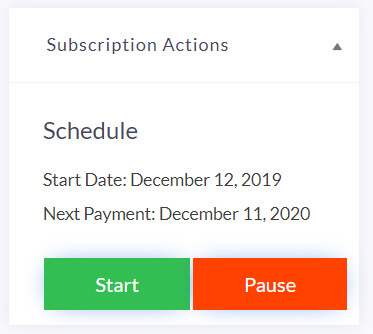
This functionality will help you manage your customers more easily – creating scheduled payments has never been more effortless.
5. Wizard Form Layout:
The Wizard form layout is a step-by-step tab interface that is perfect for signups and payments. Our newly introduced form wizard layout provides a clean and easy to use interface that helps visitors type information in a well-organized manner without having to face tons of confusing controls.
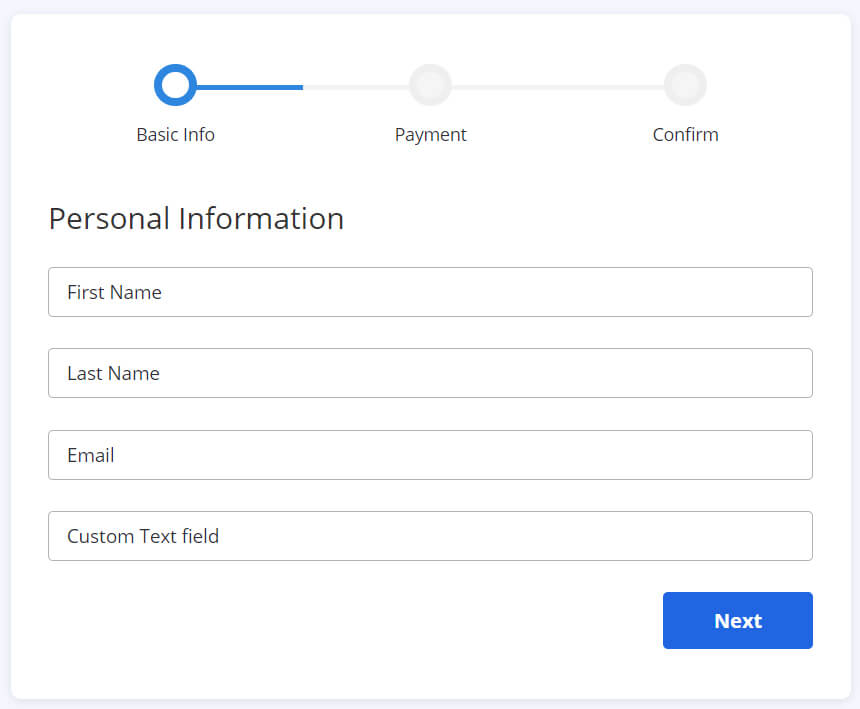
The user will only be able to go to the next step after the current step has been filled-incorrectly. Furthermore, you can use the wizard form layout in the pop-up window if you want.
6. Multiple Amount Layouts:
Use multiple amount layouts through the form builder to give your users the luxury to select their payment in three different styles.
– Payment layout in dropdown – Display your amount and its labels in a dropdown menu.
– Payment layout in radio-listing – Display your amount and its labels through radio buttons.
– Payment custom layout – Display a customizable field through which the user can enter their desired amount.
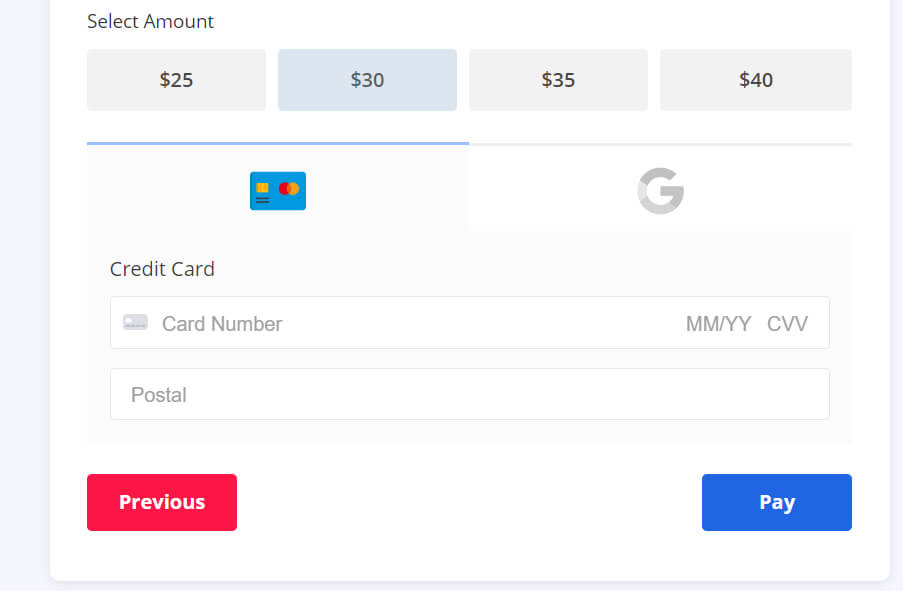
7. Form and Email Tags:
You can now add extra fields to your form through the form builder, but the best part about this feature is that you can use the field tags for multiple purposes.
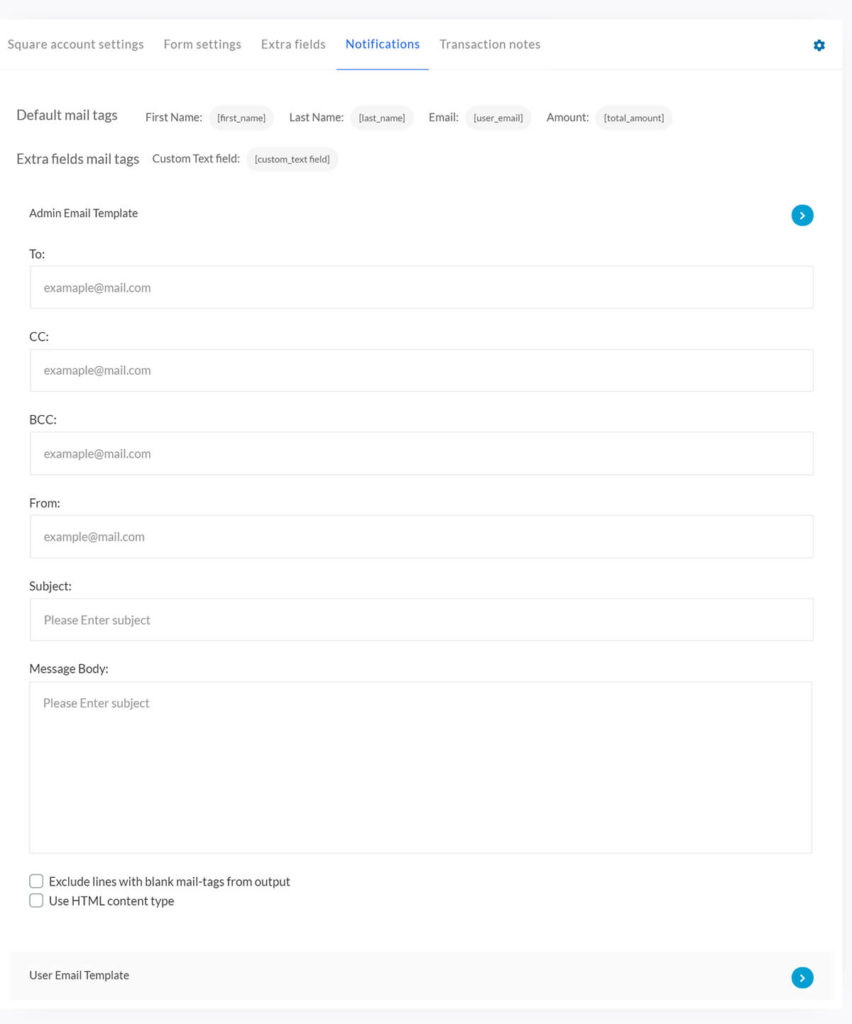
These tags can be used in the transaction notes by a simple click of a button. You can also use these tags when creating emails for yourself or your customers.
Concerns or problems with the Beta?
Do you require technical support? Be sure to visit this WP EasyPay Support Page related to the Beta to ensure any of your questions, concerns, or problems are solved in a timely manner.
*WP EasyPay Beta Early Access starts February 2020. Actual platform availability and launch date(s) of WP EasyPay Beta subject to change.
See www.wpeasypay.com for more details. The Beta Program will end on 11:59 P.M 02-March-2020 U.S Pacific Standard Time. The official version of WP EasyPay v3.0 will launch on 12:01 A.M 03-March-2020 U.S Pacific Standard Time.
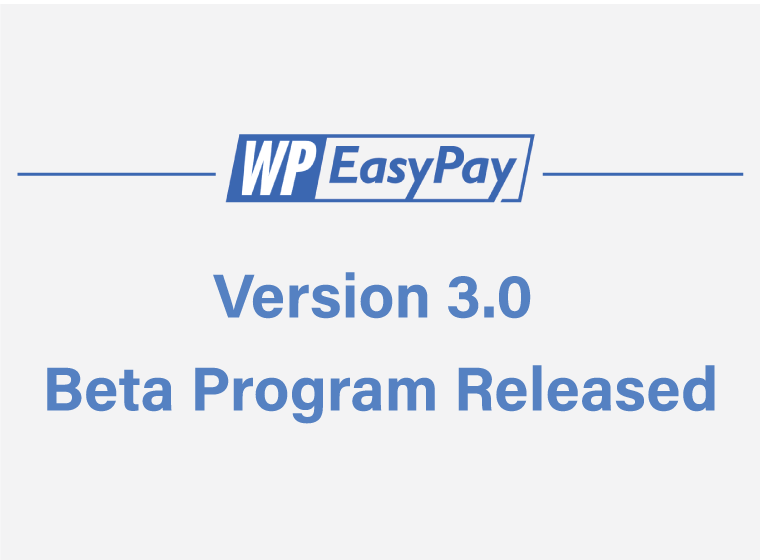
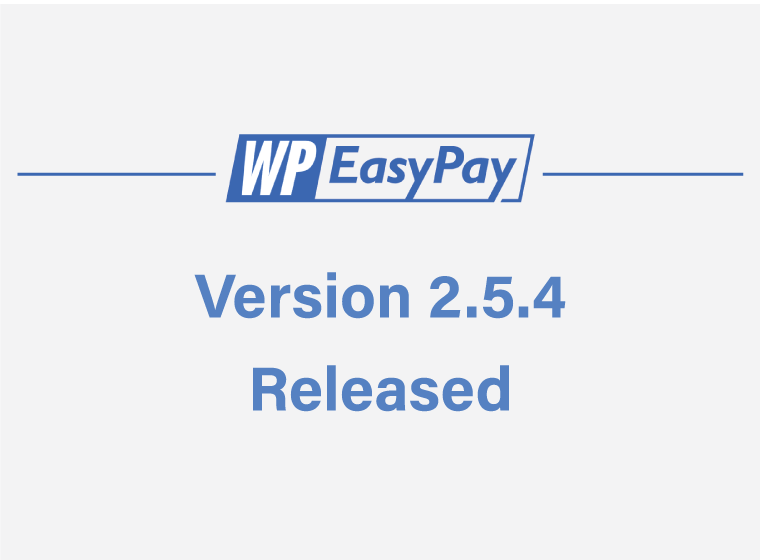


![Improvement-Sent transaction amount using [wpep_amount] Tag in notification Email Setting](https://wpeasypay.com/wp-content/uploads/2019/06/improvement-sent-transaction-amount-using-wpep_amount-tag-in-notification-email-setting.png)